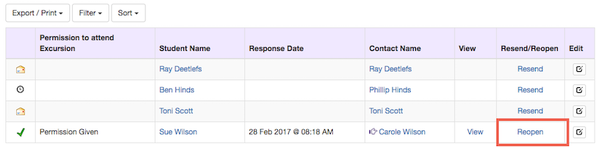/
Reopen a Previously Submitted Parent Slip
Reopen a Previously Submitted Parent Slip
We understand that sometimes people make mistakes, or they click a button just that little too quickly or wants to withdraw consent for an event. Of course, a submitted Parent Slip form cannot be edited by the parent after they click the big blue Submit button. The Reopen feature allows you to ‘reopen’ the Slip for a particular Student and resend the notifications.
Any information already entered by the parent into the Slip will remain, so it’s easy for them to adjust whatever needed amendment.
The Reopen link appears on the View Responses list page, in the same place as the Resend link does for responses that have not yet been submitted.
Related content
What to do when a Slip has been sent but there are some changes to be made
What to do when a Slip has been sent but there are some changes to be made
More like this
I am a parent or guardian and need to change my response on a form
I am a parent or guardian and need to change my response on a form
More like this
'Start a new Parent/Student Slip' Widget
'Start a new Parent/Student Slip' Widget
More like this
Link a Parent Slip to a School Form
Link a Parent Slip to a School Form
More like this
Parent Slip File Uploads
Parent Slip File Uploads
More like this
How to set a Closing Date for Responses from Parents
How to set a Closing Date for Responses from Parents
More like this