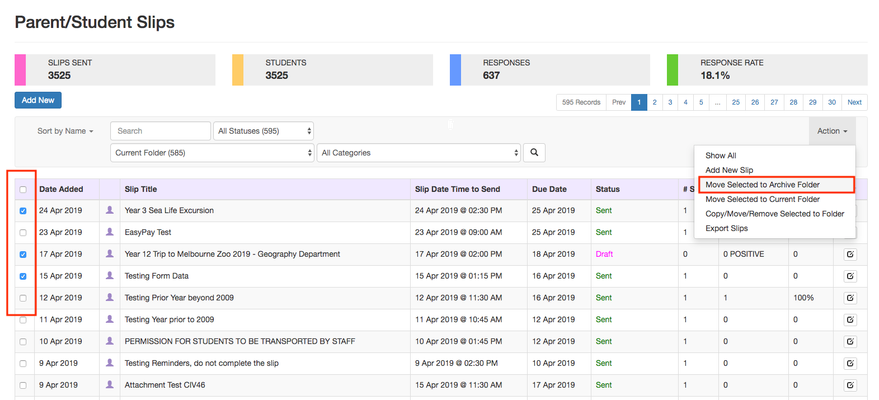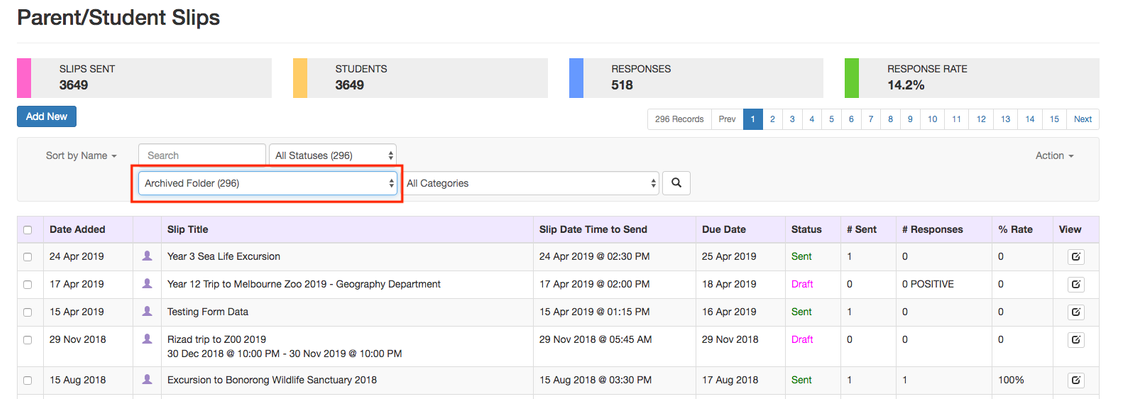Archiving a Slip or Broadcast
Slips or Broadcasts can be archived after a certain period of time when it has served its purpose and no longer accessed.
- From the Main menu click on the Parent/Student Slips
- Select the Slip or multiple Slips that you want to archive using the checkbox
- Click on the Action Dropdown on the far right of the screen and select Move Selected to Archive Folder
4. You can now access these Slips in the Archived Folder
5. Archived Slips can be added back to the Current Folder using the same steps, in the Archived Folder select the Slips and choose Move Selected to Current Folder under Action
6. Also recommended is to create Custom folders for different types of Slips/Broadcasts and archive them after a certain period of time.
Eg: Archiving all the Excursion Slips saved in a custom folder at the end of year will have the Slips in both Archived and the Custom Folder.
The same steps can be followed for Broadcasts to archive them. It is recommended to archive a Slip or Broadcast instead of deleting them as any responses, notes and other data associated with it will be lost and cannot be retrieved again.
Slips/Broadcasts in any status can be archived.
Related articles