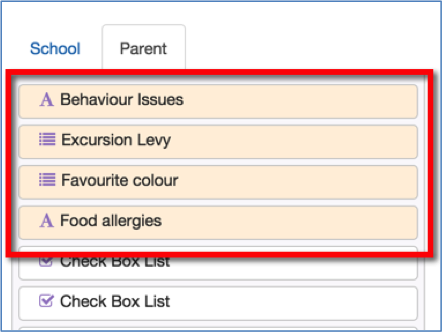Student Attribute Fields on Parent Slip Form Templates
This feature allows a User to add Student Attributes to Form Templates, to enable a Parent to update one or more Attributes when they submit a Parent Slip. When in Form Template Design, the User sees a list of their Student Attribute fields along with the standard Form fields. They can drag/drop the fields as usual, the edit options are limited to just the label for the field. All Student Attribute fields are ‘Required’.
Student Attribute fields are shaded pale yellow on the list of available fields for the Parent section of the Template.
Parents see the Attribute fields on their Slips like the normal fields. The fields are pre-filled with the existing Attribute values. Changes to Attribute values as part of an Slip submission are logged.
NOTE: This feature is enabled on a per school account basis, you may need to contact support@edsmart.com have it enabled for your school.