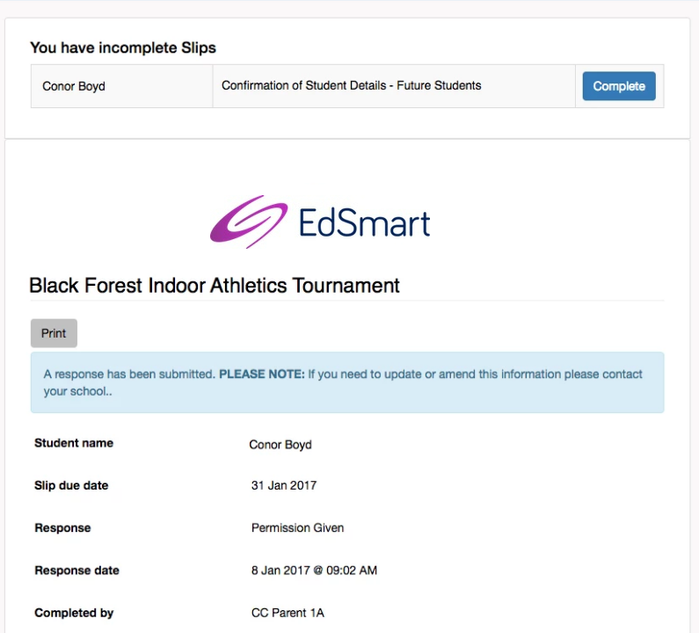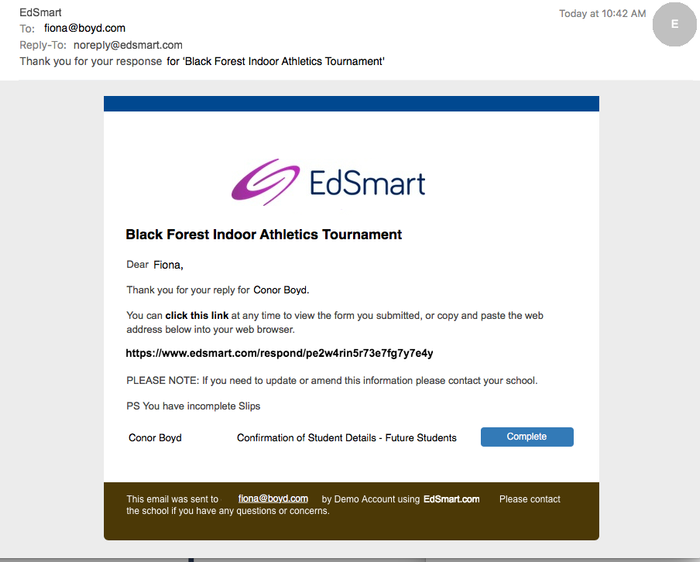Incomplete Slips Reminders in Emails and Online Forms
Many parents will be sent multiple Parent Slips to be completed at various times, so it's likely at any given time a particular parent might be responsible for completing and submitting more than one Slip.
Email and SMS notifications will be sent to the parent for each individual Slip and Student and the Parent can click through to each Slip from each notification.
To help make the parent's task easier, EdSmart displays a list of outstanding Slips in two places.
Slip Page
When the Parent submits an online form, if they have any other outstanding Slips these are displayed at the top of the page (up to 4 Slips).
Slip Thank You Email
When a Parent submits a Slip online form a 'thank you' email is sent to them, this also includes a list of up to four other outstanding Slips.