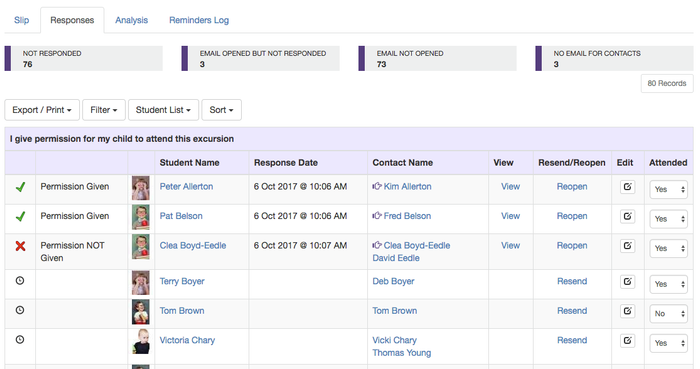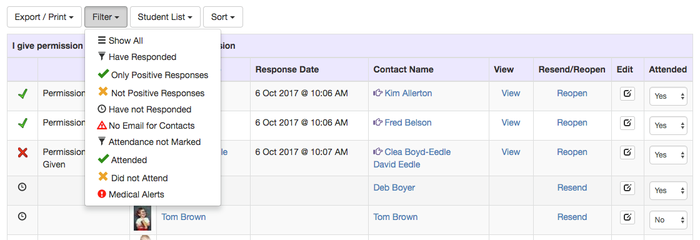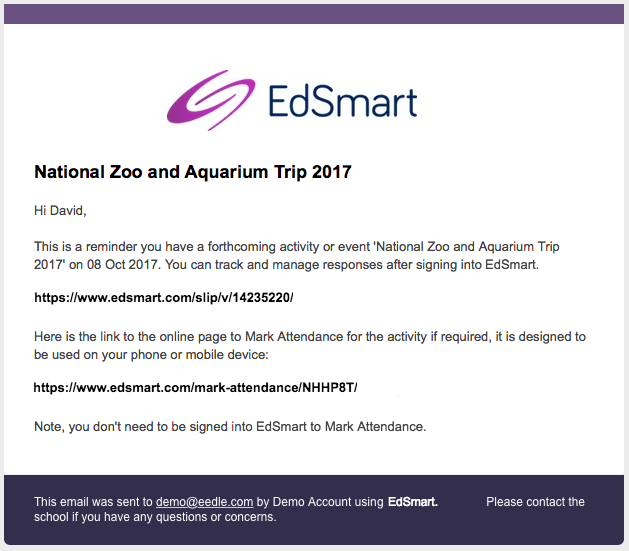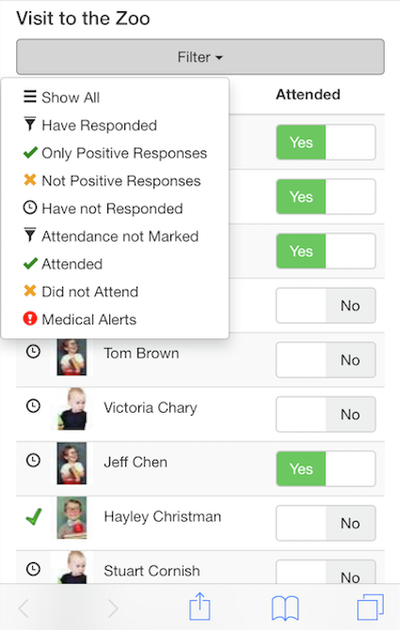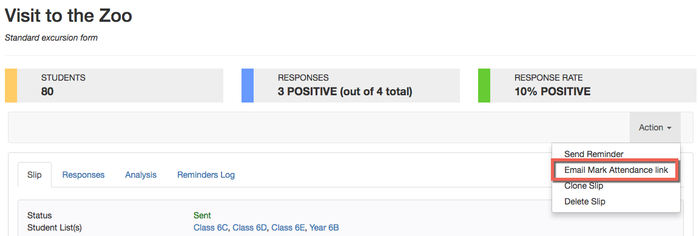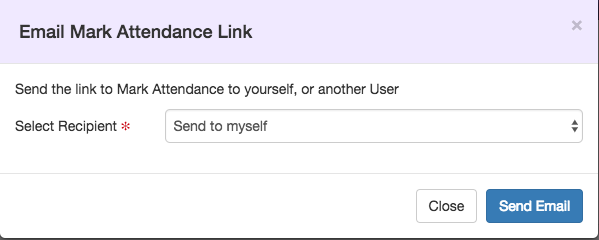Activity Attendance
You can mark a student as present (or not present) using the Attended drop down on the Responses tab for a Parent Slip.
You can filter the Responses to show only those marked as Attended or Not Attended. You can also filter to display only those with a Medical Alert.
Providing you have set a Calendar Date/Time you will be sent an email around 12 hours prior to commencement, reminding you of the forthcoming activity.
The email notification includes a link you can open on your phone or other mobile device to update Attendance, without you needing to be at your computer and logged into EdSmart’s main interface.
Manually Send the Link
You can send the link to the Mark Attendance page to yourself or another staff member at any time from the View Slip page. Click the Action drop down and select Email Mark Attendance link.