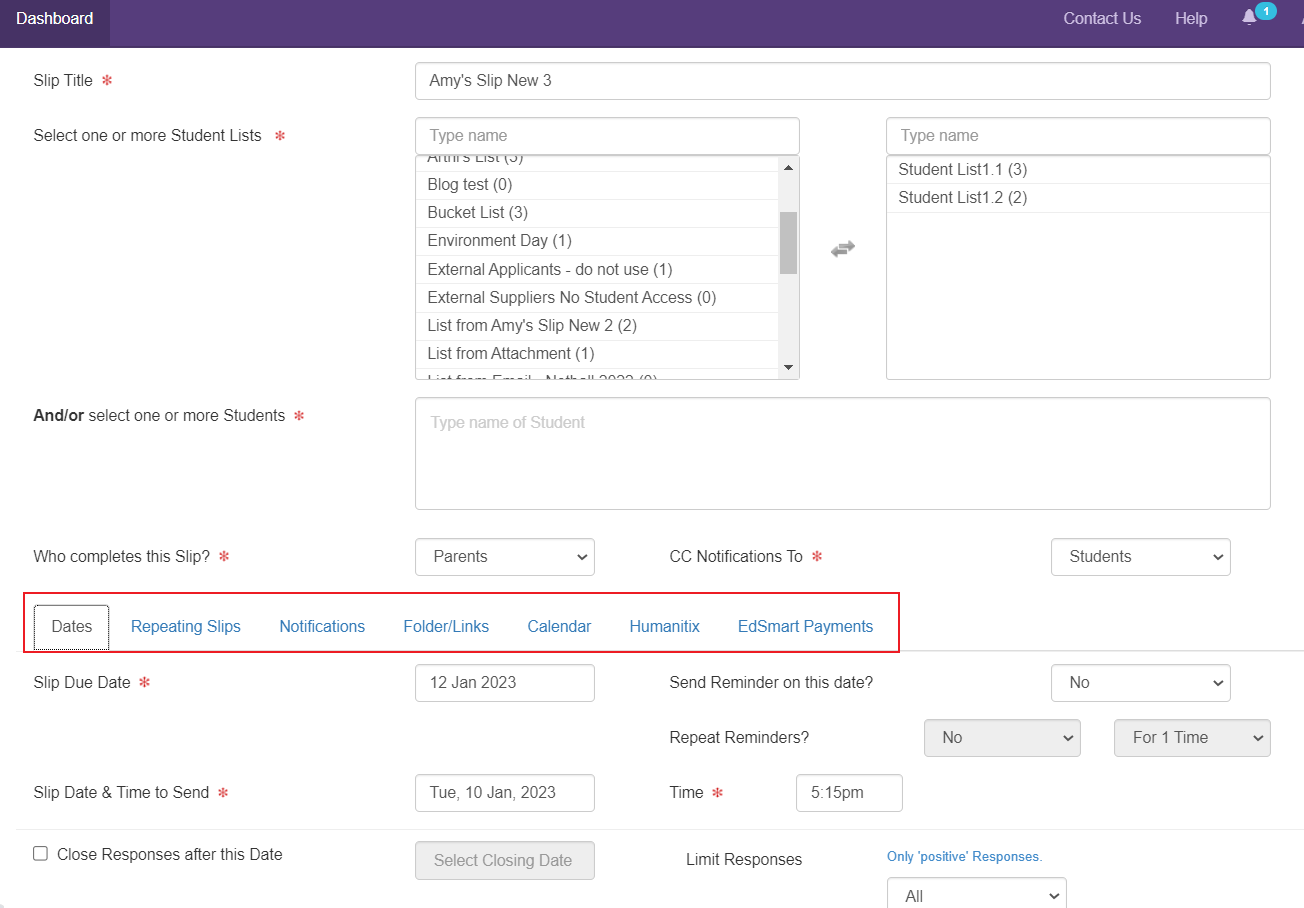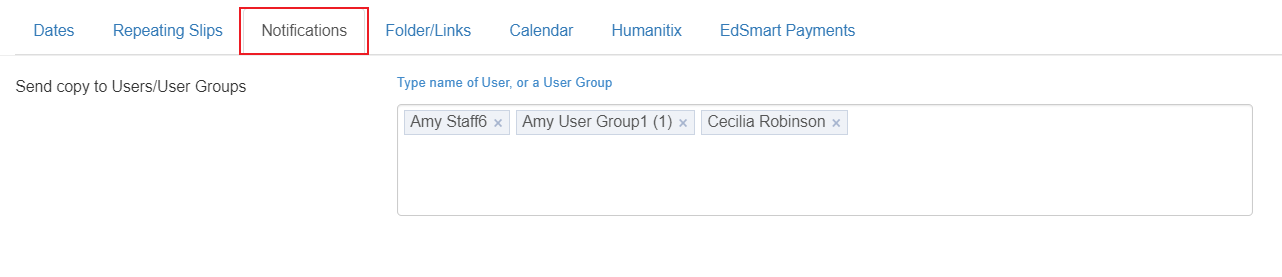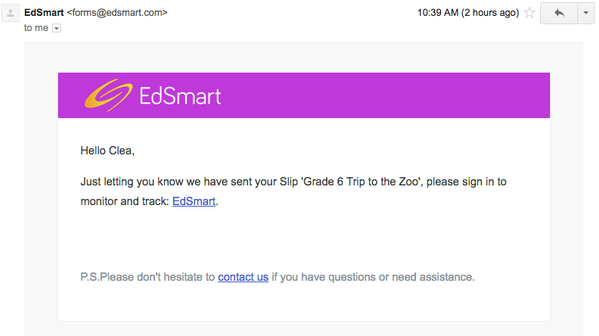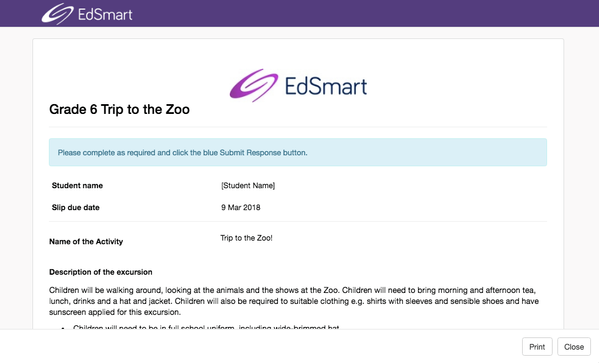How to send copies of Slips and Broadcasts to Users and User Groups
When you set up a new Slip or Broadcast you can nominate individual staff members or groups of staff to receive a notification that the message has been sent, along with a link to view the Slip or Broadcast.
Click on the tabs highlighted below to access the additional options.
Click on the Notifications tab. In the Send copy to Users/User Groups field, start typing the name of a User or a User Group, and select the correct one from the drop down search results.
You can add any number of Users and/or User Groups.
When the Slip or Broadcast is sent out, an email notification will now also be sent to all of the Users you have selected.
The link in email will open to a read only preview of the Slip or Broadcast.