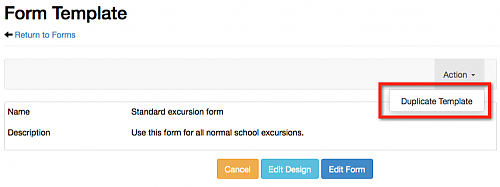Duplicate a Form Template
The Form Templates in EdSmart are extremely flexible, enabling you to capture all manner of information from parents. Many schools have built quite complex Templates with many fields, and it can be useful to make a copy to create a whole new Template.
Click Form Templates on the main menu at the left hand side, then click to Edit the Form Template you wish to copy.
Click the Action drop down at top right, and select Duplicate Template.
A complete copy of the Template will be created.
More articles in this category:
- Send a School Form to Staff
- Building a Slip Template in EdSmart
- Creating a Form Template
- Designing a Form Template
- Improvements to Form Designer
- Adding an Approval Workflow to a Form Template
- Managing Fields on Form Templates
- Lock and Unlock Fields on Form Workflows
- Managing your Form Template Workflows
- Conditional Workflows
- Allow parents to create multiple forms of the same type
- Form Template Categories - how to create and edit
- Parent Initiated Form (PIF) - Form Template Packets
- Form Template Library
- Duplicate a Form Template
- Process Module
- School Form for Student and Parent Response
- Workflow scenarios for School Form for Student with Parent Response
- Field Configurations in Template Designer
- Validate Feature to enter and capture correct data
- Add a Web Page Link in a Long Description Field
- Parent Slip File Uploads
- Create Slips from the Form Templates page
- How To Create a Form With a Notification That Is Sent To The Form Creator On Behalf Of The User.
- Assign User Groups to Workflow Steps
- Streamlining Template Creation with Default Approval Workflows
, multiple selections available, Use left or right arrow keys to navigate selected items