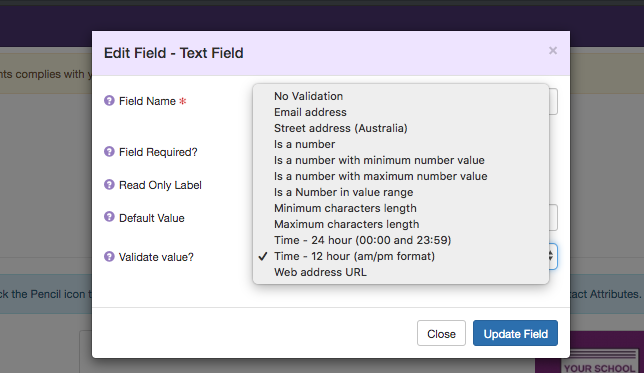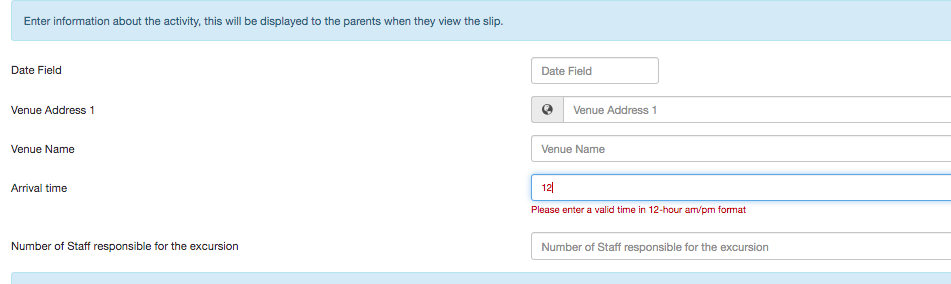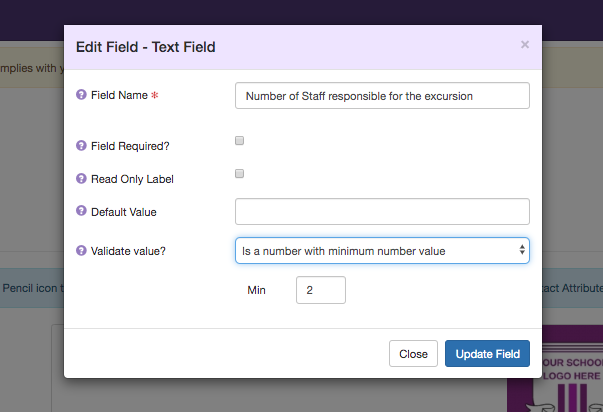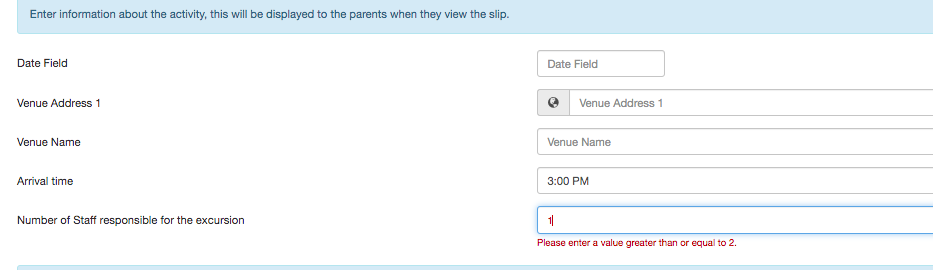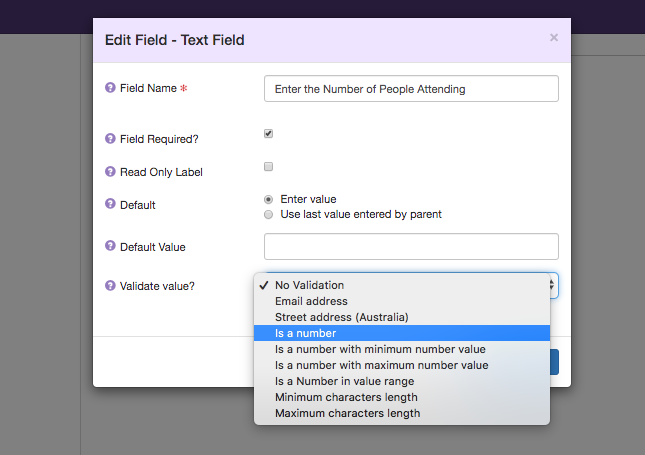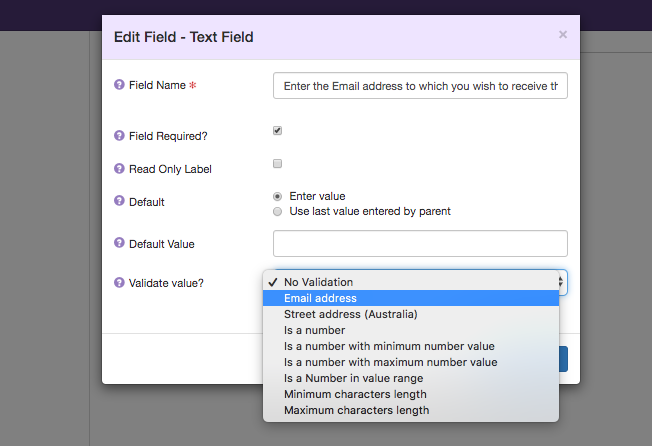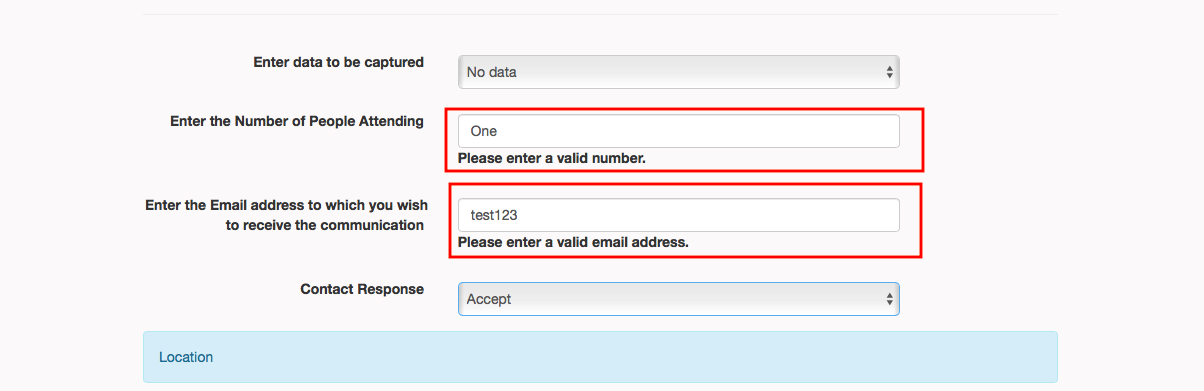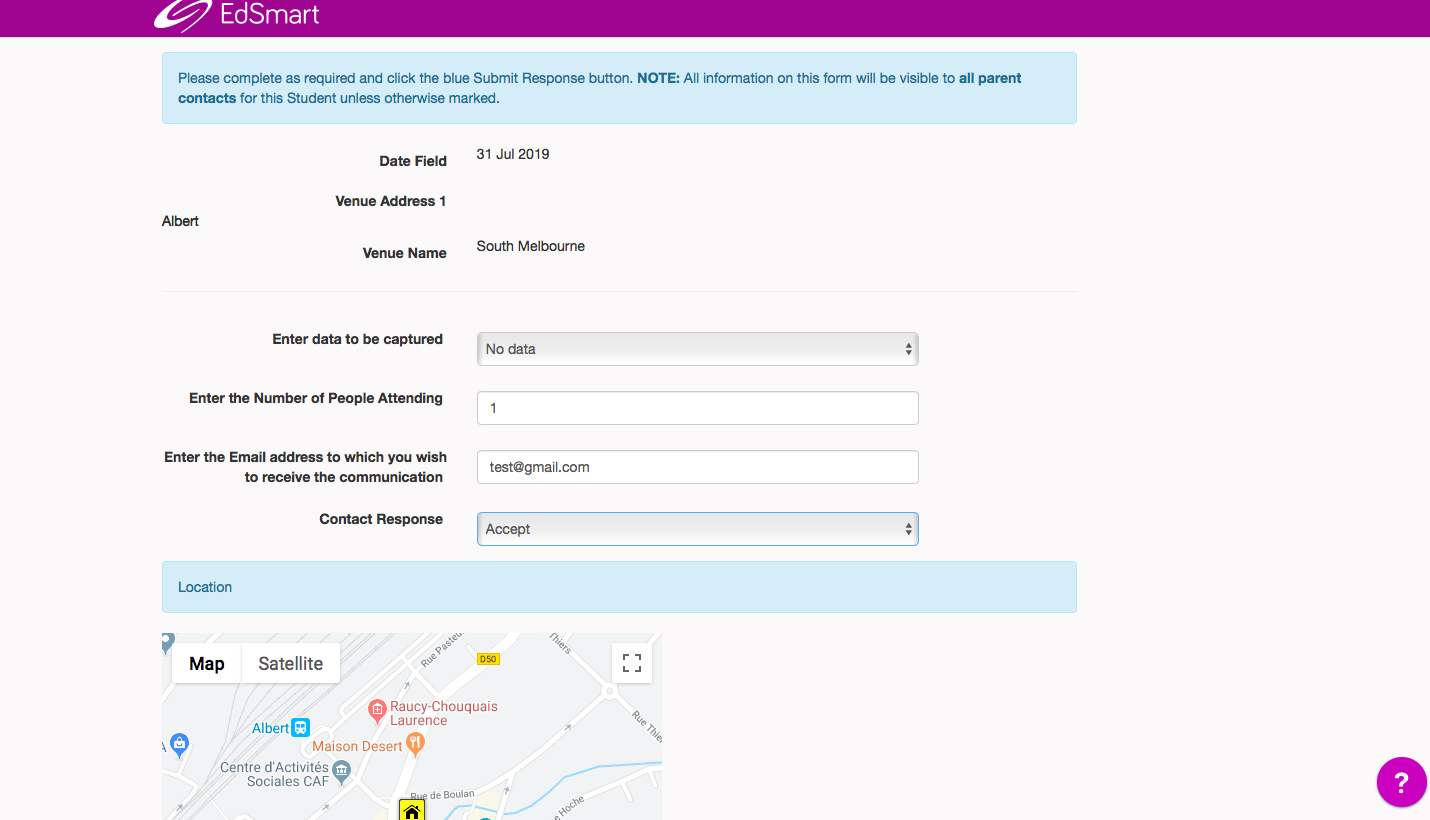Validate Feature to enter and capture correct data
Schools can now make Staff enter valid data while creating Slips and also check the data entered by Parents while they are submitting a response. This will help the administration of efficient data management and also to avoid rework.
In the Form Template design stage, Schools can set validation condition when a new Text Field is created. This is useful when Schools do not want Staff to send out Slips without accurate data like Arrival time , the time validation feature forces staff to enter the exact time when the students will be arriving. Below are few examples on how the validate value feature can be used both in School and Parent Sections
Time Validation
Number Validation
Same Validation conditions are available for text fields in Parent Section design. Staff can put conditions if they want to know the exact number of people attending an event, maximum characters that a parent is allowed to enter.
Configuring validation rules in the design stage
Notification seen by Parents if erroneous data or incorrect format is entered while submitting a response
In the below Slip, Parent would be able to submit response after correcting data to a numerical value and also the email address to the correct format
More articles in this category:
- Building a Slip Template in EdSmart
- Creating a Form Template
- Designing a Form Template
- Improvements to Form Designer
- Adding an Approval Workflow to a Form Template
- Managing Fields on Form Templates
- Lock and Unlock Fields on Form Workflows
- Managing your Form Template Workflows
- Conditional Workflows
- Allow parents to create multiple forms of the same type
- Form Template Categories - how to create and edit
- Parent Initiated Form (PIF) - Form Template Packets
- Form Template Library
- Duplicate a Form Template
- Process Module
- Send a School Form to Staff
- School Form for Student and Parent Response
- Workflow scenarios for School Form for Student with Parent Response
- Field Configurations in Template Designer
- Validate Feature to enter and capture correct data
- Add a Web Page Link in a Long Description Field
- Parent Slip File Uploads
- Create Slips from the Form Templates page
- How To Create a Form With a Notification That Is Sent To The Form Creator On Behalf Of The User.
- Assign User Groups to Workflow Steps
- Streamlining Template Creation with Default Approval Workflows