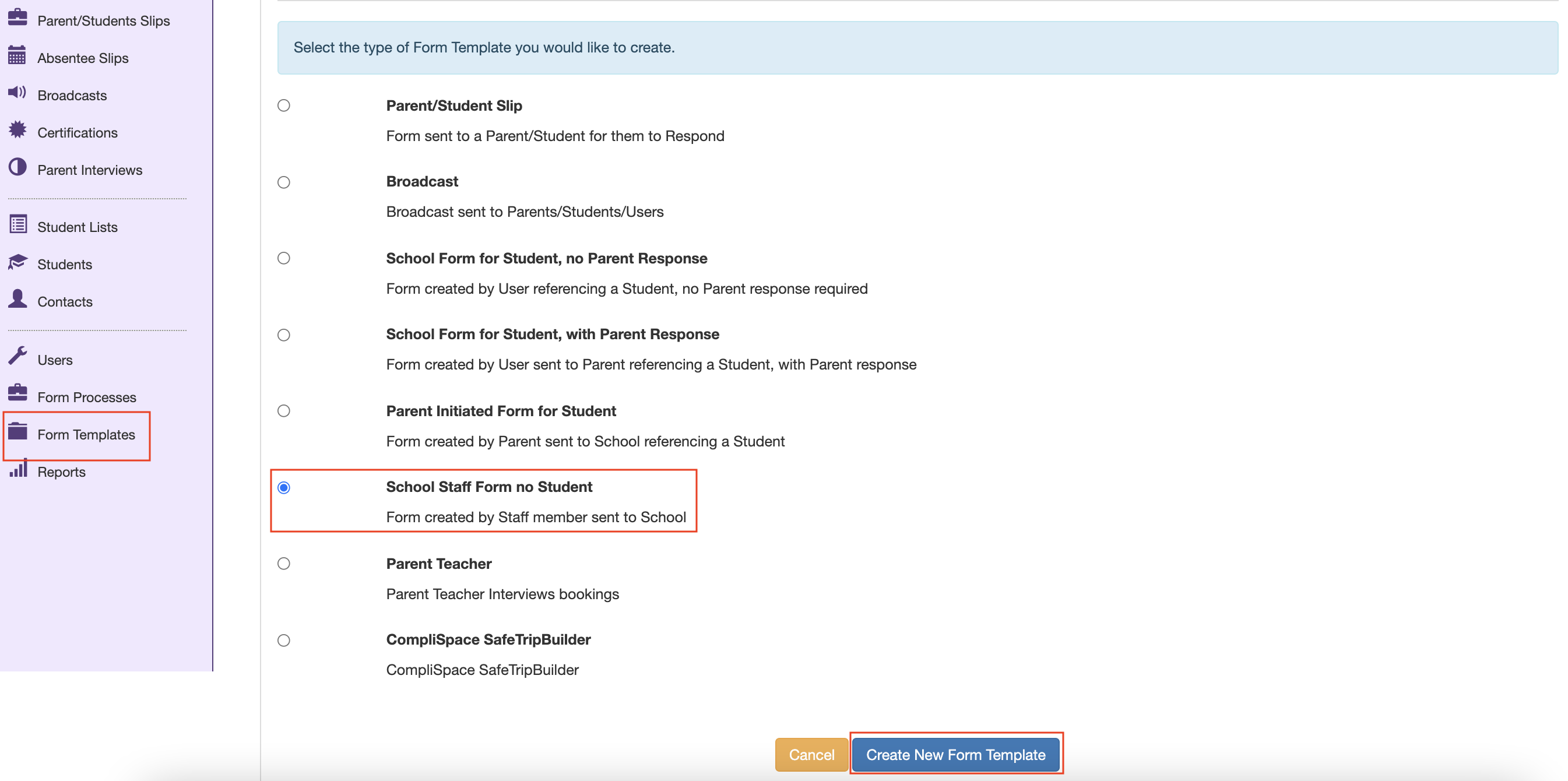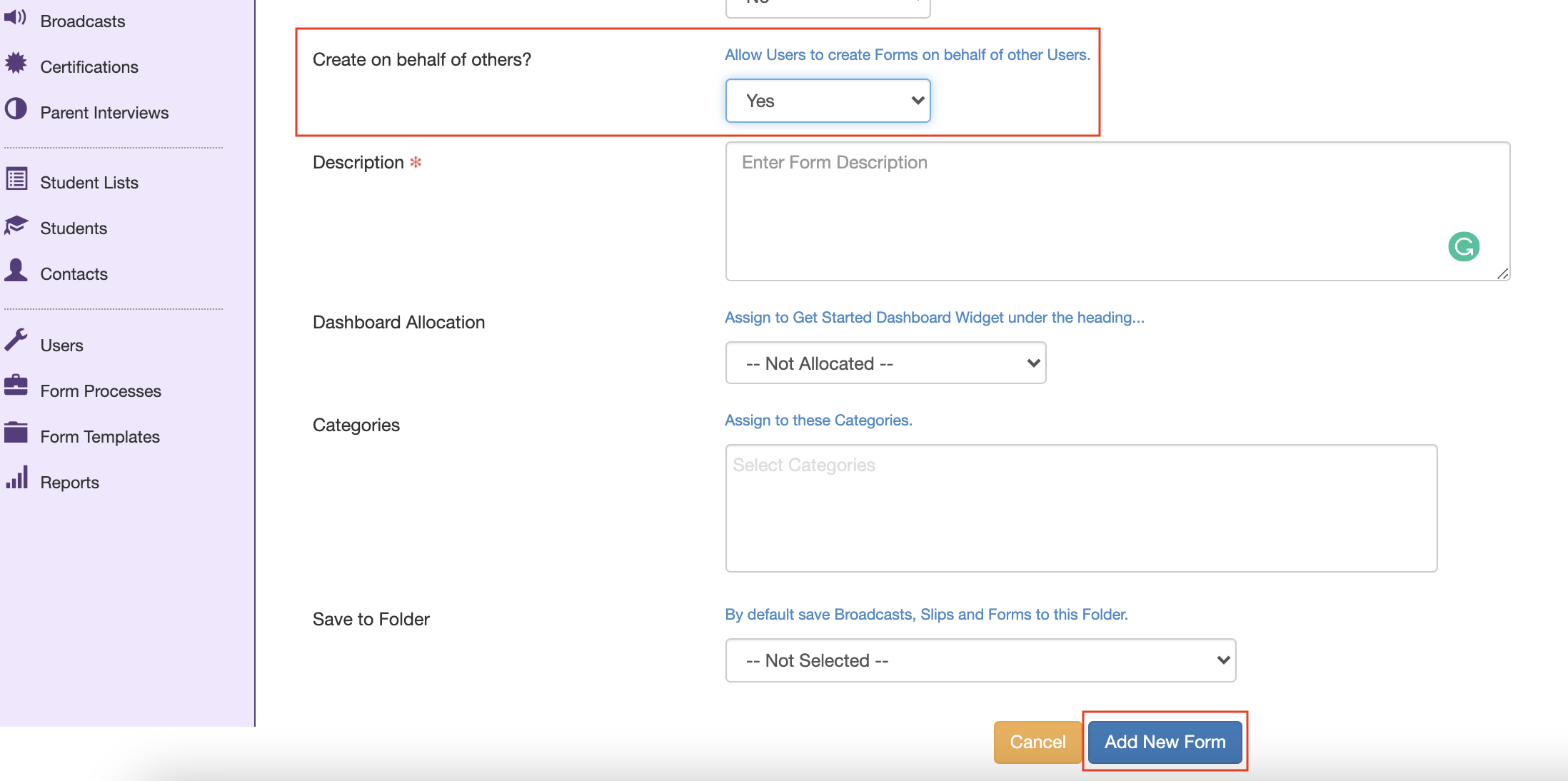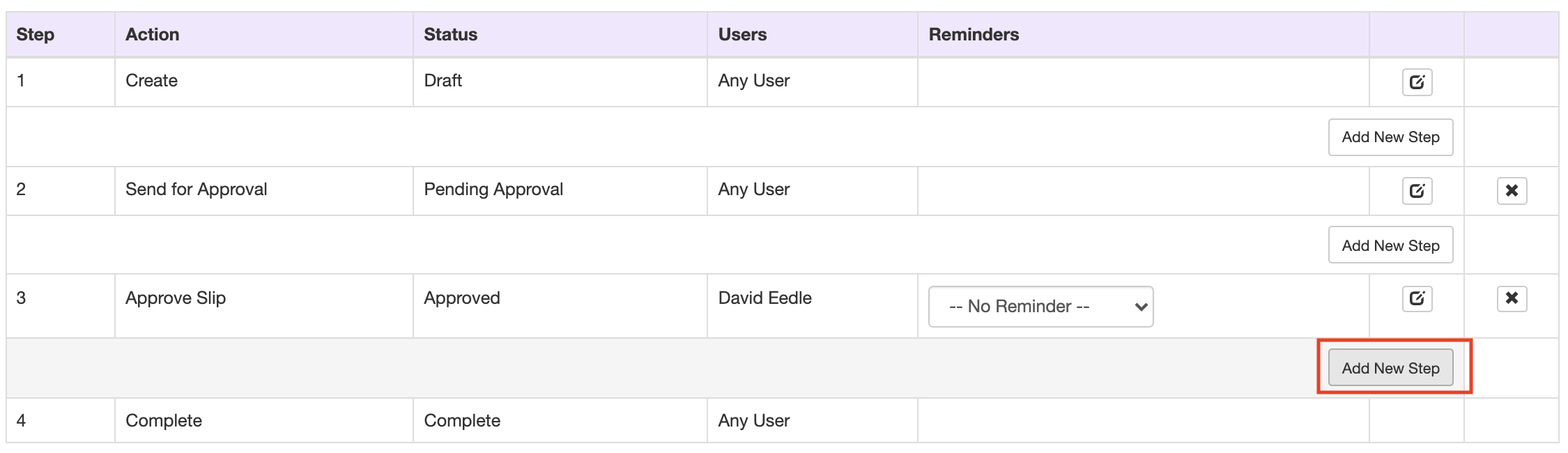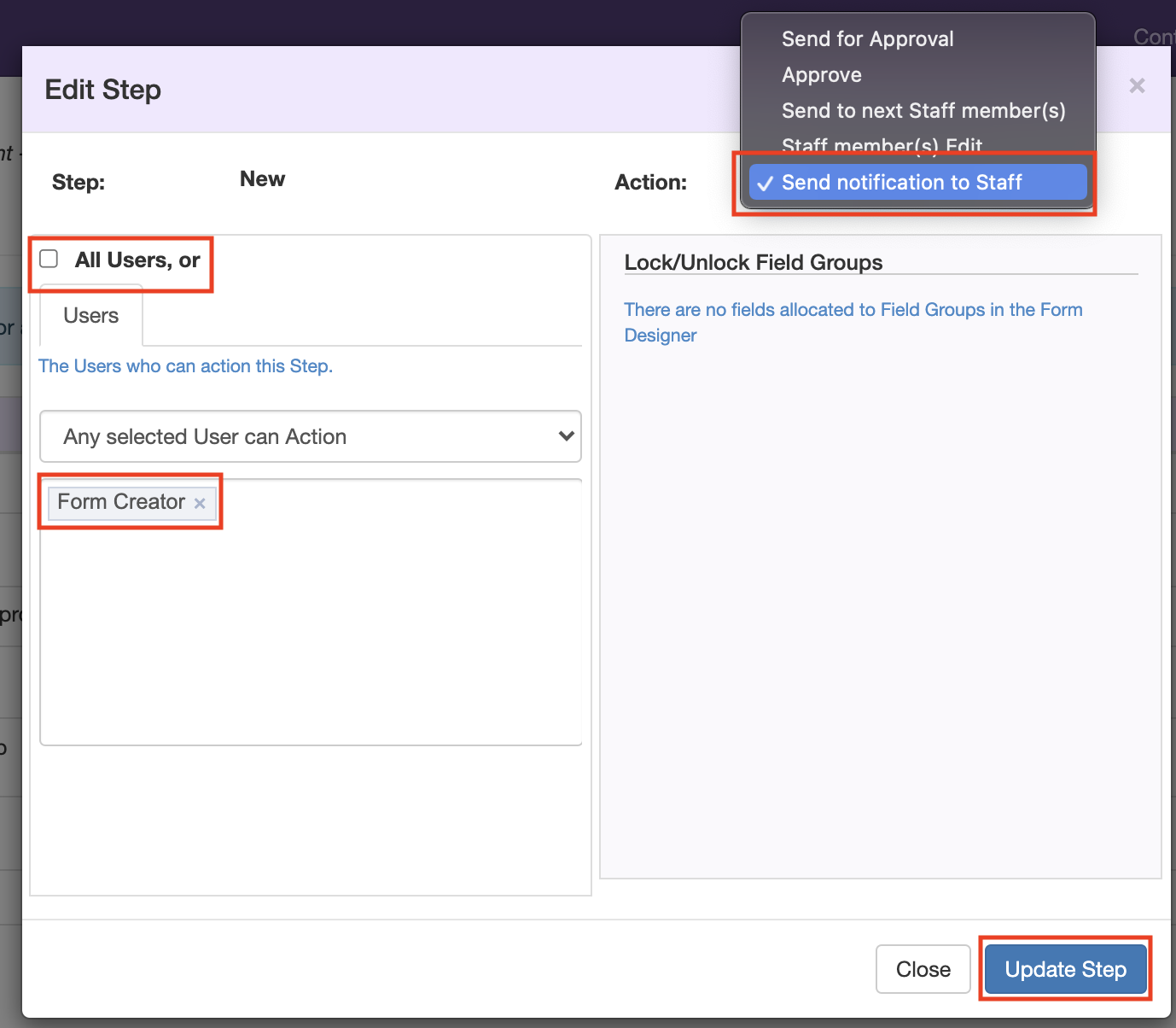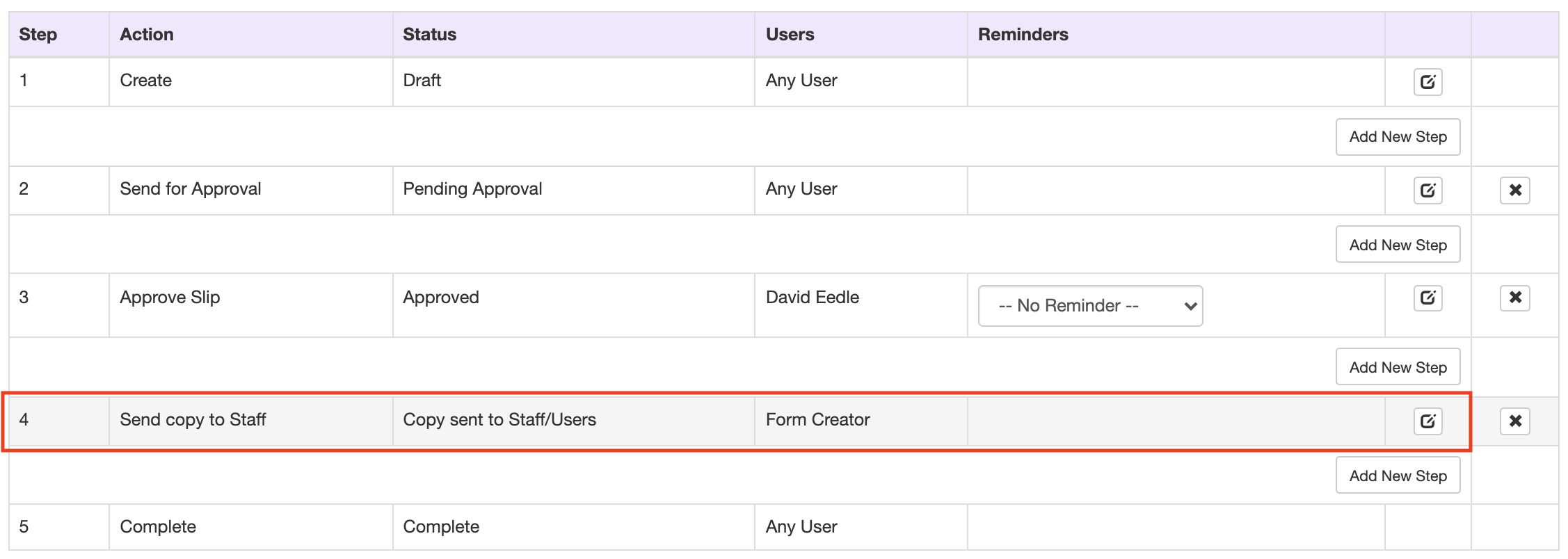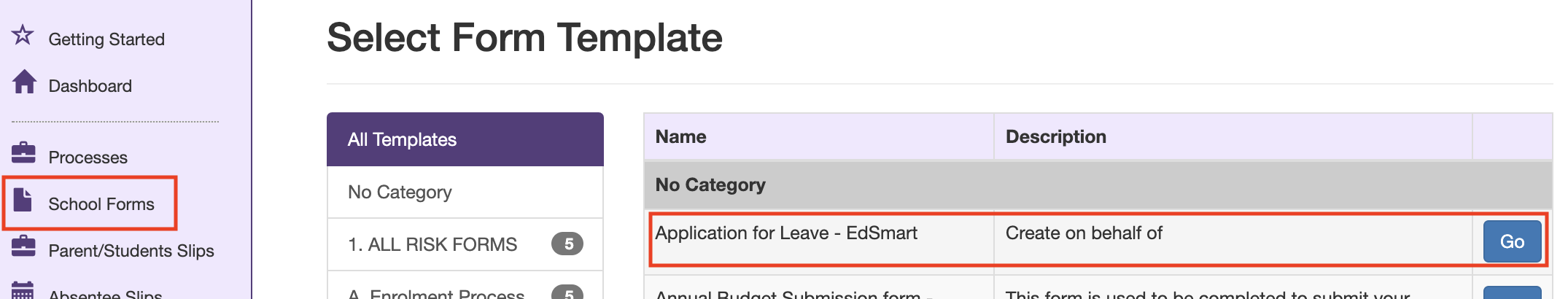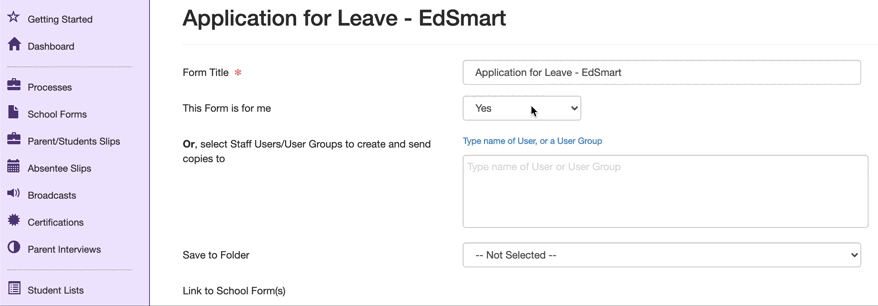How To Create a Form With a Notification That Is Sent To The Form Creator On Behalf Of The User.
1. Choose Form Templates
2. Choose School Staff Form no Student (Internal School Form)
3. Click Create New Form Template
4. Create on behalf of others? Choose Yes > Click Save New Form
Next, is to make sure to insert a send copy to Staff step as Form Creator in the Workflow so the staff member gets to receive notification who the form has been created on behalf of.
6. Click Edit Workflow
7. Add New Step
8. Choose Send notifications to Staff > untick All Users, or > insert Form Creator > Update Step
Send copy to Staff is added
Apply for a new School Forms On Behalf Of The User
e.g. Apply for Leave Application
This Form is for me > choose No > insert User name
, multiple selections available, Use left or right arrow keys to navigate selected items