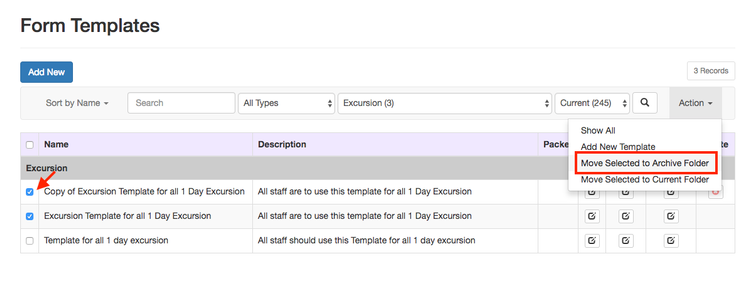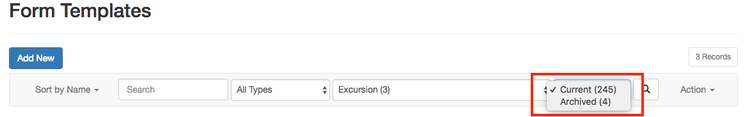/
How to archive a Form Template
How to archive a Form Template
A Form template used to create a Slip or a Form cannot be deleted. However, you can always archive Form Templates inside EdSmart.
To archive a Template:
- Click on Form Templates
- Select the templates to archive
- Click Action
- Select Move Selected to Archive Folder
By default, there are 2 folders available for Form Templates
- Current - Contains all the templates that are not archived
- Archived - Contains all archived templates
You can view the templates in the archived folder by selecting it inside the drop-down as shown below:
, multiple selections available,
Related content
How to archive (or delete) a Process Template or Process
How to archive (or delete) a Process Template or Process
More like this
How to edit the number of limited responses for a Parent Slip after it has been sent
How to edit the number of limited responses for a Parent Slip after it has been sent
Read with this
Form Template Categories - how to create and edit
Form Template Categories - how to create and edit
More like this
How to record Notes for a Slip
How to record Notes for a Slip
Read with this
Form Template Library
Form Template Library
More like this
How to use EdSmart for Class Parent Representative Communications
How to use EdSmart for Class Parent Representative Communications
Read with this