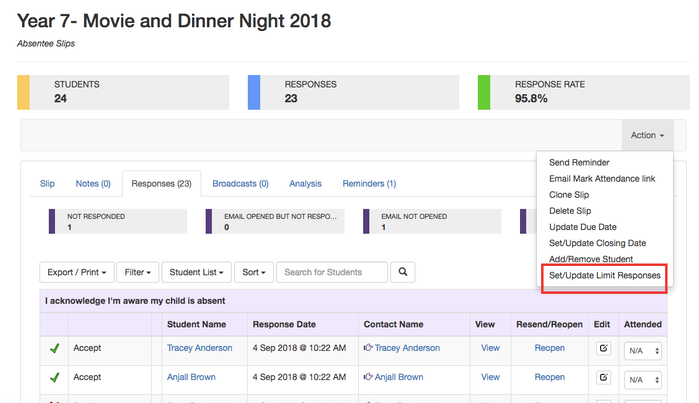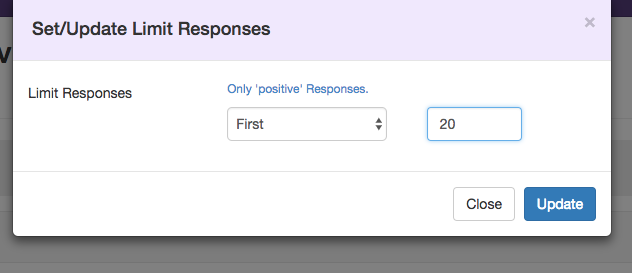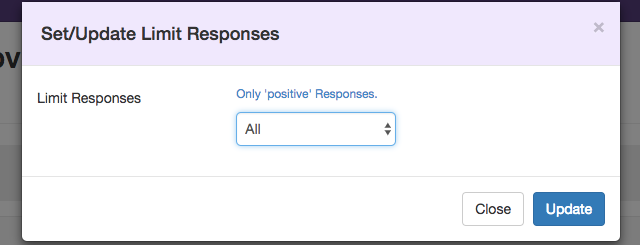How to edit the number of limited responses for a Parent Slip after it has been sent
You can change or add a limit to parent Slip responses after the Parent Slip has been sent. This will give you higher flexibility on the number of responses allowed on a Slip. When viewing a Parent Slip, click the Action drop-down to set or update the number of limited responses for that Slip.
You can add a new limit by selecting First and entering the new limit, then clicking Update.
You can also allow all responses by selecting All, then clicking Update.