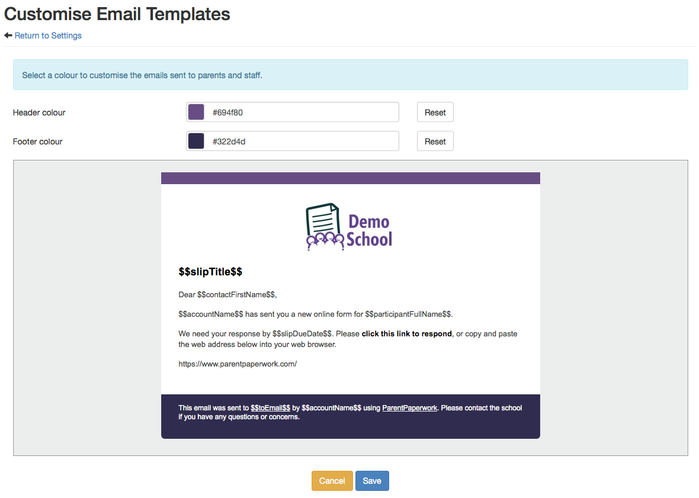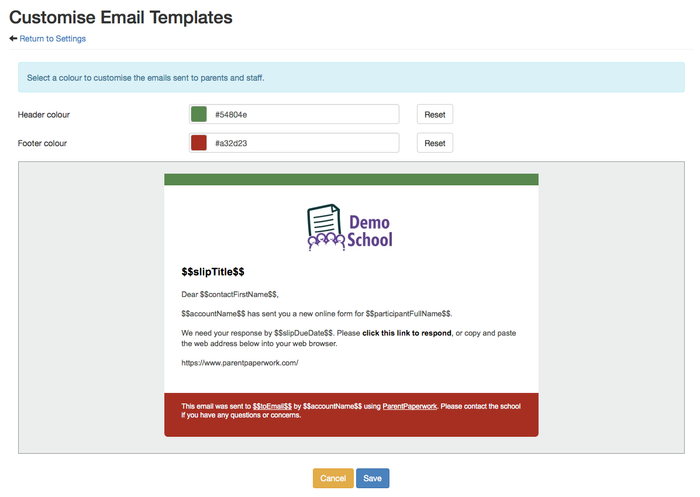Email Notification Customisation
Email is a key function in EdSmart, and the primary way we communicate with parents to advise them of new online forms they need to complete, indeed our email notifications are critical if your school does not have our SMS text notifications enabled.
We know it is important to many schools that communications to parents reflect the branding and corporate style of the school. You can upload your logo which is shown on all web pages and emails seen by the parents.
You can also set the colours in the email notifications sent to parents for:
- Advising of a new Parent Slip
- Thanking them for submitting a Parent Slip
- Reminding them they have an outstanding Parent Slip
Click on your user name at the top right, click Settings from the menu, the from the Settings page select Customise Email Templates.
By default, if you do not select any colours, the top and bottom banners in the email will be in the EdSmart corporate purple shades.
You can set the colours for the banners. Click on the corresponding field and select a colour from the picker. Or, if you know the hex code for the desired colour, simply enter this in the field.
As you change the colours the live preview will update to illustrate how your emails will look.
If you decide you don't want the custom colours click the Reset button to return to the standard purple shades.