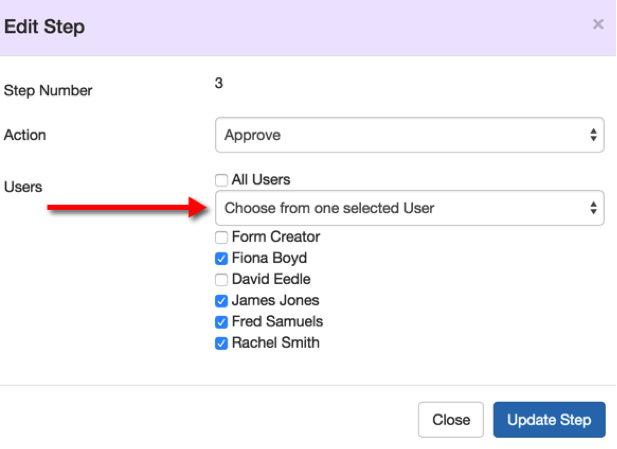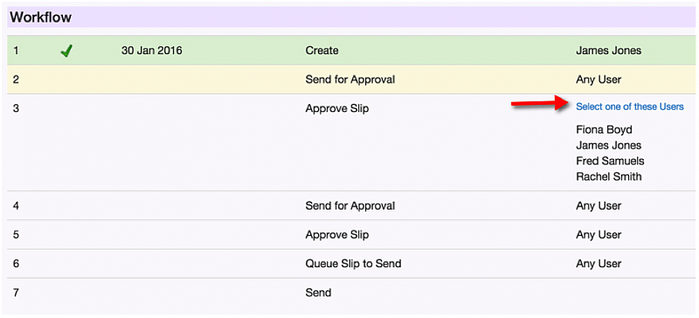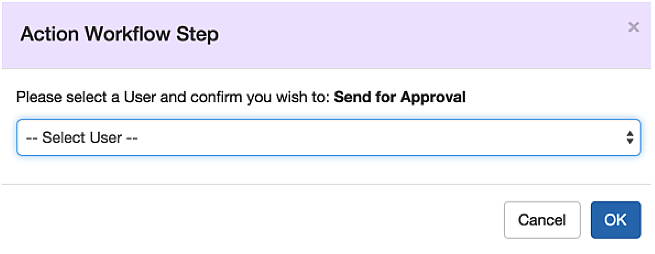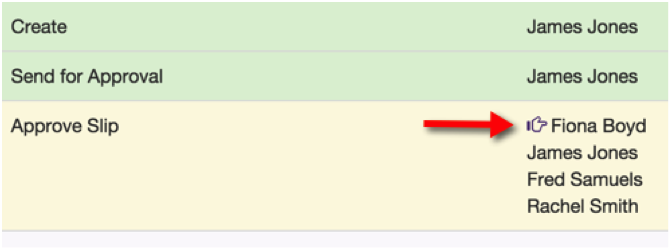/
Select User on Workflow
Select User on Workflow
This feature allows an option to be set when configuring the workflow to say that the User taking the Send for Approval action must nominate one of those Users to take the Approve action.
When editing a Workflow Step for an Approve Step, there is a drop down option to ‘Choose from one selected User’.
When a Slip is moved through the Workflow, the User who actions the ‘Send for Approval’ step will be prompted to nominated one of the group of Users allocated to the Approve Step.
NOTE: This feature is enabled on a per school account basis, you may need to contact support@edsmart.com have it enabled for your school.
, multiple selections available,
Related content
Adding an Approval Workflow to a Form Template
Adding an Approval Workflow to a Form Template
More like this
Assign User Groups to Workflow Steps
Assign User Groups to Workflow Steps
More like this
Conditional Workflows
Conditional Workflows
More like this
Approving a Slip or a Form
Approving a Slip or a Form
More like this
Managing your Form Template Workflows
Managing your Form Template Workflows
More like this
Send a School Form to Staff
Send a School Form to Staff
More like this