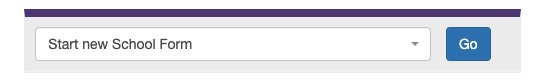'Start a new School Form' Widget
The ‘Start a new School Form’ widget provides quick links to start a new School Form, which may be a form sent to a student or a school staff form. When this widget is clicked, your existing School Form Templates, organised by your Form Template Categories, will drop down and may be selected by pressing the ‘Go’ button. Once selected, you will be directed to your chosen School Form for creation. This widget is located on the right-hand side of the dashboard.
, multiple selections available,