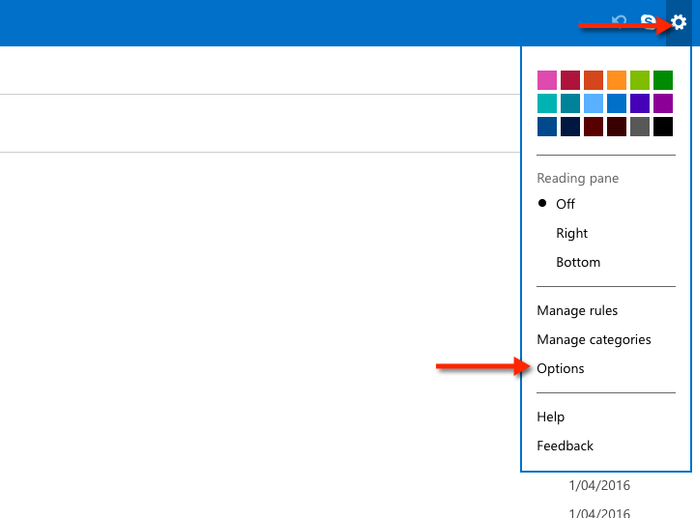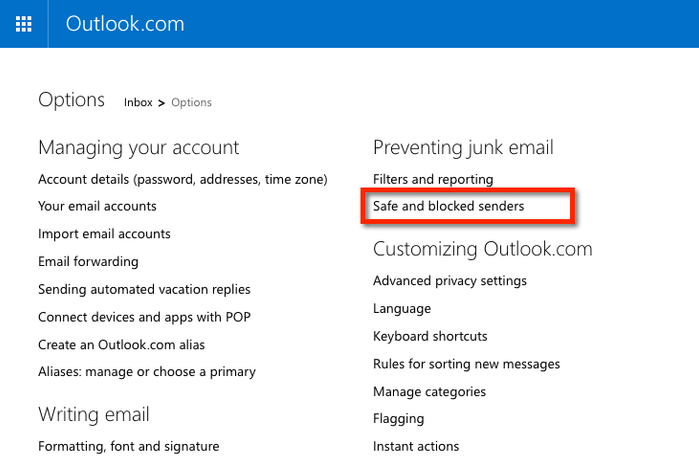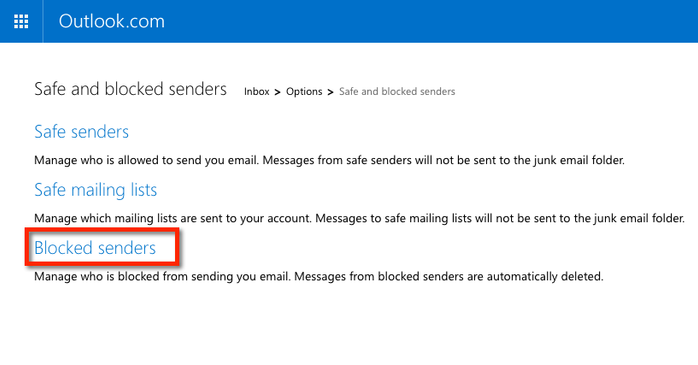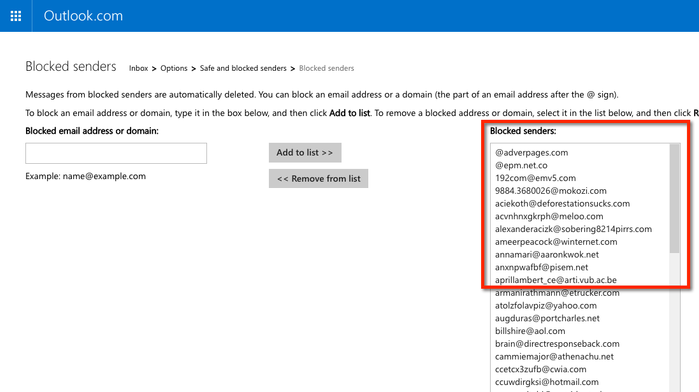Remove EdSmart from Hotmail/Outlook Blocked Senders list
If you use Outlook (Hotmail) email you may have accidentally added EdSmart to your list of blocked senders, which means you will not be receiving emails from EdSmart. You can check your blocked senders list, and remove EdSmart if it is there.
1. Click the cog icon at the top right, and then click Options from the drop down menu.
2. Click Safe and Blocked Senders.
3. Click Blocked Senders
4. Check the Blocked Senders list on the right, look for '@edsmart' or an email address that contains '@edsmart', for example 'noreply@edsmart. Highlight it, and click the Remove from List button.