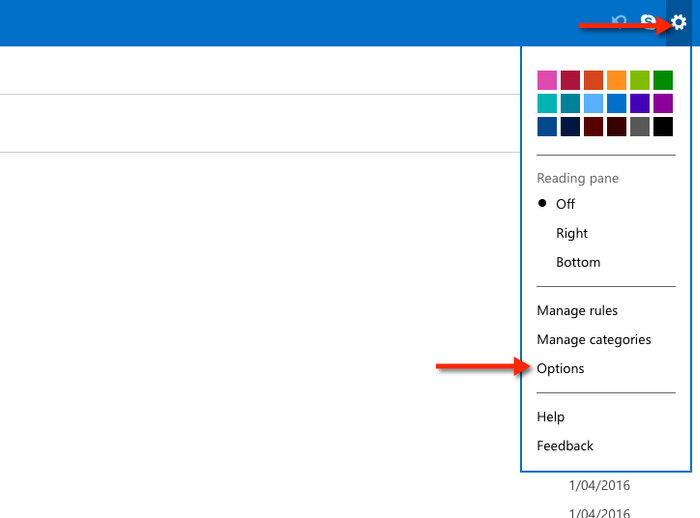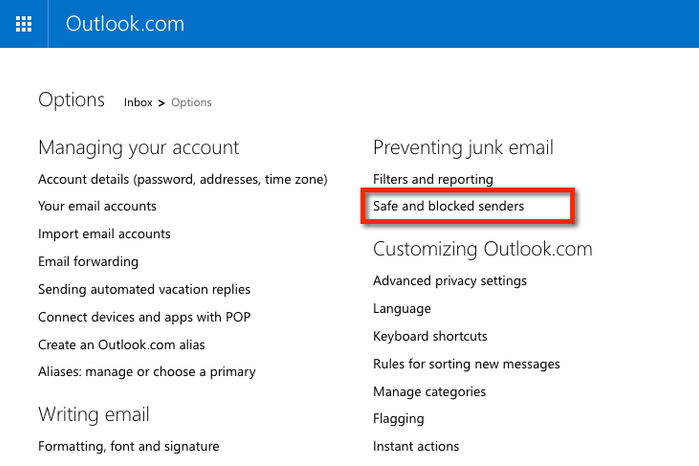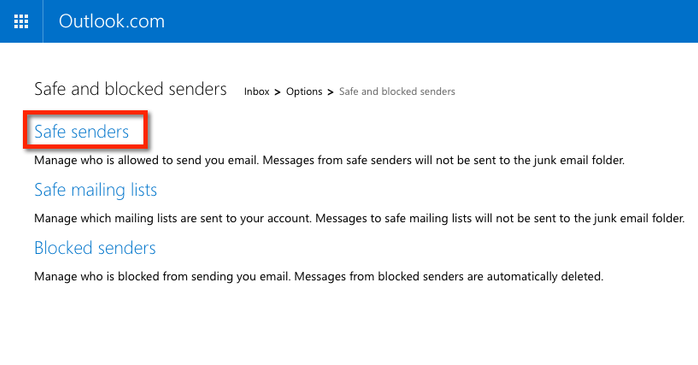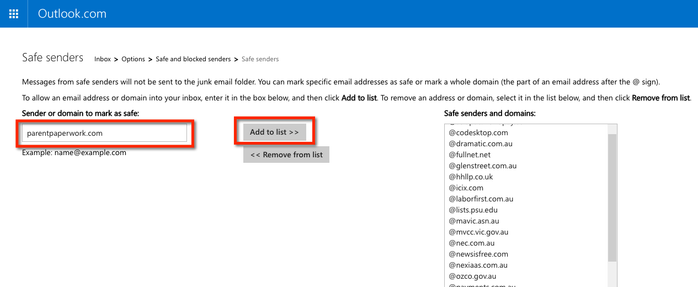Add to Safe Senders List in Hotmail/Outlook
If you use Outlook (Hotmail) email you should add EdSmart to your list of safe senders.
1. Click the cog icon at the top right, and then click Options from the drop down menu.
2. Click Safe and Blocked Senders.
3. Click Safe Senders
4. Enter 'edsmart.com' into the field 'Sender or domain to mark as safe' and click the Add to List button. The list on the right hand side will update.