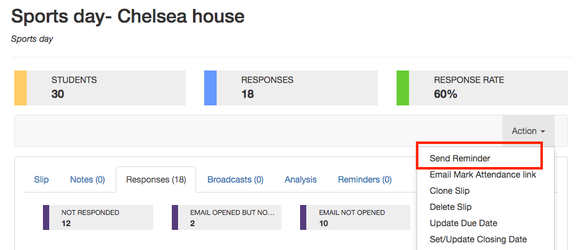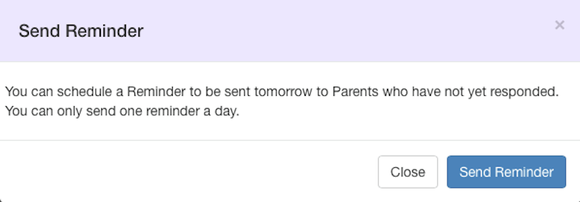Send manual reminders to Parents/Students who have not responded to a Slip
If you have set the option 'Send Reminder on this date' to Yes on the Slip then by default the recipient/s of the Slip (parents or students) receive one automatic reminder, based on the Due Date for the Slip. If they do not respond by the Due Date they are sent an email reminder.
But you also have the ability to trigger additional reminders for Slips recipients have not yet responded to.
After you log in to EdSmart, click through to view your Slip. You will find a new Action drop-down menu at the top. There are three options:
- Send Reminder
- Clone Slip
- Delete Slip
Clicking the Send Reminder button opens a popup window:
If you click the blue Send Reminder button, we will add a new reminder to be emailed to Parents the next morning (the reminders are sent between 8 am and 11 am).
You can only schedule a new reminder for each Slip each day - e.g. you cannot send more than one reminder for a Slip in a day.