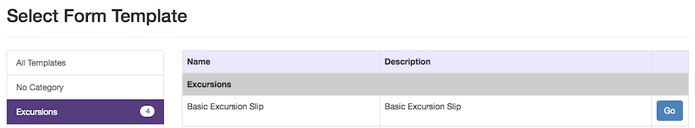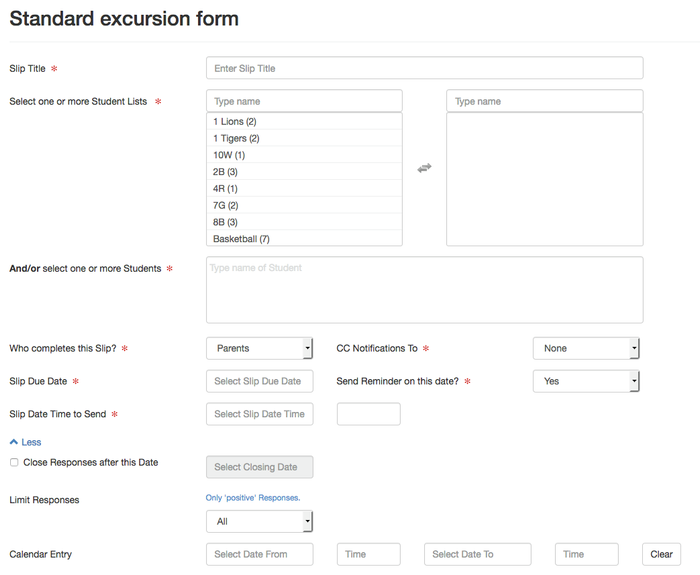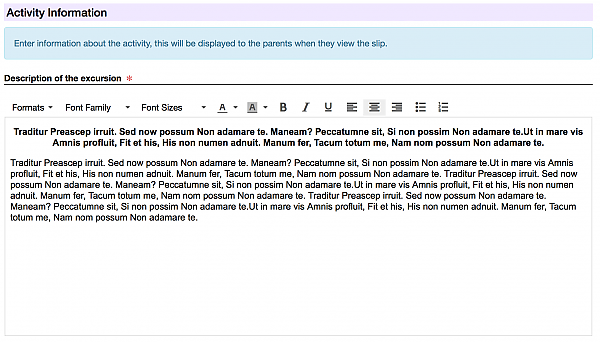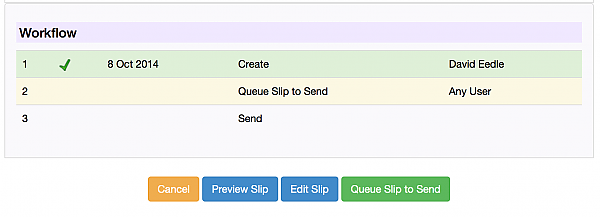How easy is it to send an online form from school to parents and students with EdSmart?
Creating and sending a new online form to Parent contacts is easy.
Click Add New Slip on the main menu and select which Form Template to use:
Configure the key attributes about the Slip in the top fields:
- Slip Title is the name of the form that will appear in emails to Parents
- You can select one or more Student Lists, just click to select/de-select
- You can select or or more individual Students, just start typing their name to see a list of suggestions
- Who do you want to complete the Slip? Select Parents or Students - you can CC a read only link for the Slip as well
- If Parents do not respond by the Due Date they will automatically receive a follow up email - if you enable the option 'Send Reminder on this date'
- The Slip Date Time to Send means you can schedule Slips in advance
- Use the Limit Responses option to restrict responses to the first XX after which Parents will be told responses are no longer being accepted - great for RSVPs for functions and events with limited space
- Set Dates/Times in the Calendar Entry and parents will be able to download a calendar entry to add to their Outlook, Google or other electronic diary
Complete the Activity Information fields - remember these are all fully customisable via the Form Templates, you can even set default text to appear to save you re-typing the same thing constantly.
Click the Add New Slip button and your Slip will be saved, and you'll see a preview. If you have a simple workflow without approval sets simply click the Queue Slip to Send button and you are done!