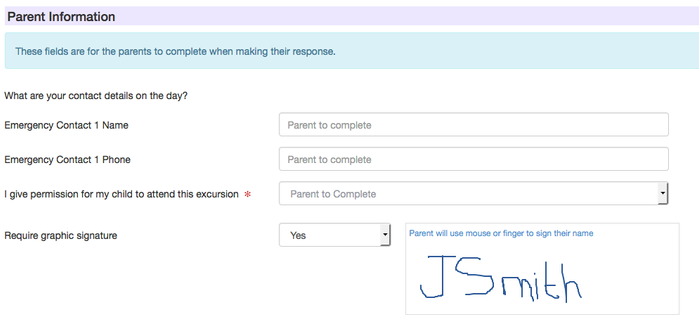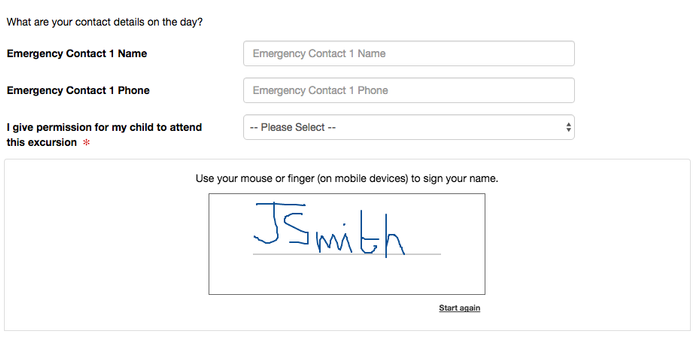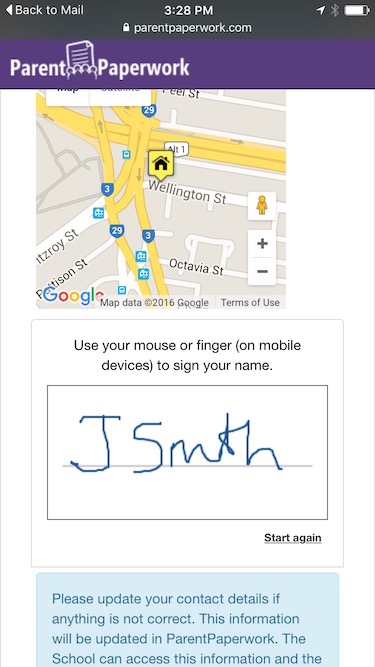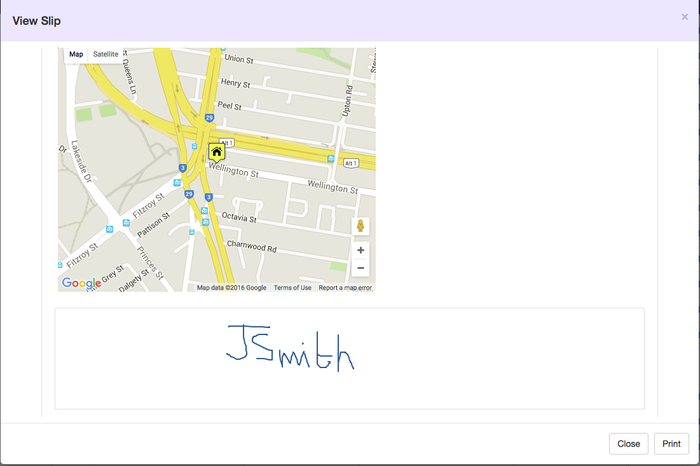Capturing a Parent or Student's Signature on a Parent/Student Slip
The vast majority of EdSmart schools do not require a parent or student to physically sign a form. Ever increasingly there is less and less need to actually sign something. In some countries signatures for credit card payments have been discontinued, and with the advent of online transactions and interactions a 'consent' or 'authorisation' is deemed to have been given through the action of selecting certain options on a web page and submitting the page.
However, we recognise that there is not one common standard and EdSmart can optionally capture a signature from parents or students.
The signature feature is configurable for each Parent/Student Slip you create, so you can choose to use it for some and not others. You will see the Require Graphic Signature option below the parent/student fields section. Select Yes if you wish to require parents or students to provide a signature.
When the parent clicks through to their form a signature box will be visible. On a computer or laptop they can sign their name using their mouse.
On a mobile device such as a phone or tablet with a touchscreen they sign their name using their finger.
Once they have signed and submitted the form you will see the signature when you view the form.