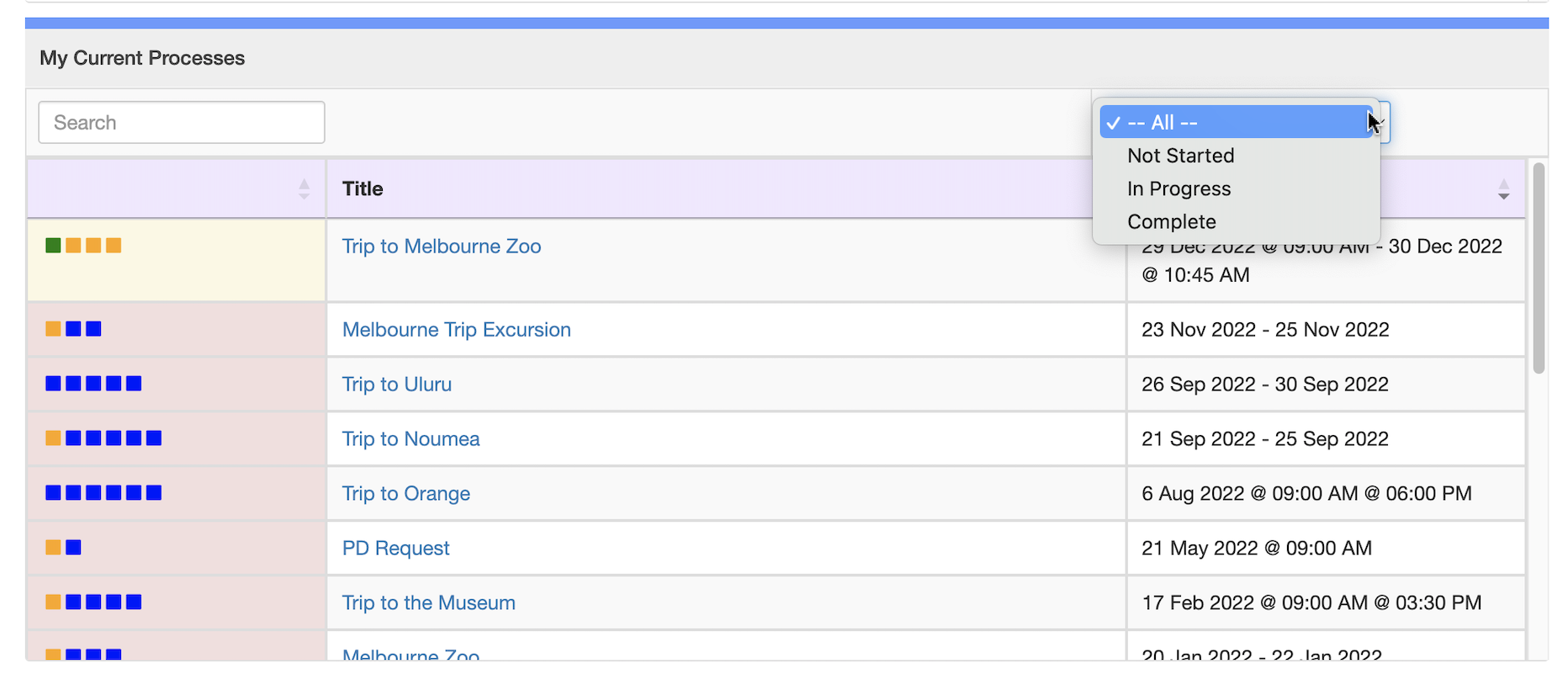'My Current Processes' Widget
The My Current Processes Dashboard widget, like the My Current Work widget, enables you to view and access your recent Form Processes and check their status.
By default, your Processes are organised by Date (ascending) and are searchable using the Search box in the top left-hand corner. You can also sort by Title or progress status. You can also further refine your list to display only Processes that are:
- Not Started
- In Progress
- Complete
The small square boxes represent the forms in the process, and their status is indicated by the colour of the box:
- Green - complete
- Orange - in progress
- Blue - not started
If you hover over a box in the process, the name of the Slip/Form will appear.
The colour surrounding the boxes is an overall status indicator for the progress of the Process:
- Green - complete
- Orange - in progress, before due date (on time)
- Red - in progress, after due date (late)
Note that this widget works by retrieving the most current Processes up to a maximum of 100. All searching/filtering operations are carried out on the initial Processes retrieved - the widget doesn't query the database further to perform searching after it’s initial load. The Processes page (left hand side menu) should be used for further searching if you need to search all Processes.
The widget allows for convenient selection of Processes. By selecting a Process you will be directed to its page, where you may view the Process details and make edits. This widget is located in the left-hand column of the Dashboard.