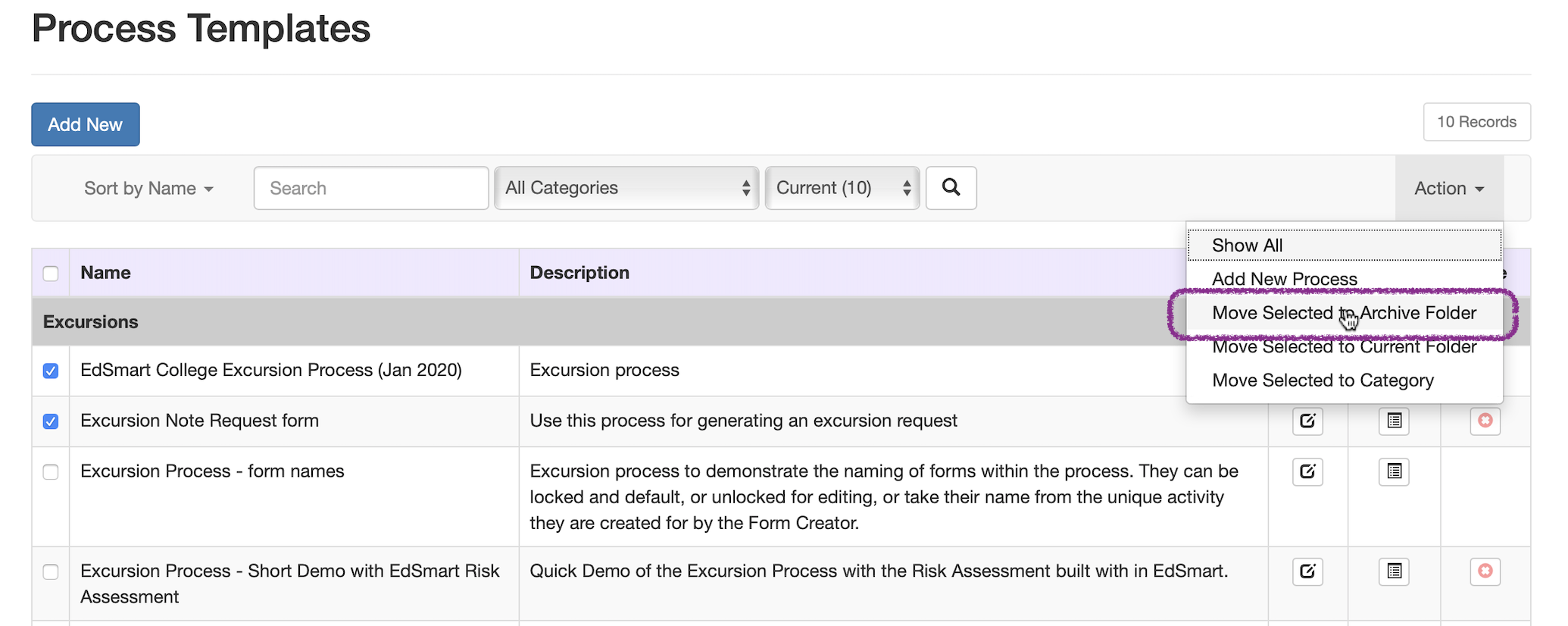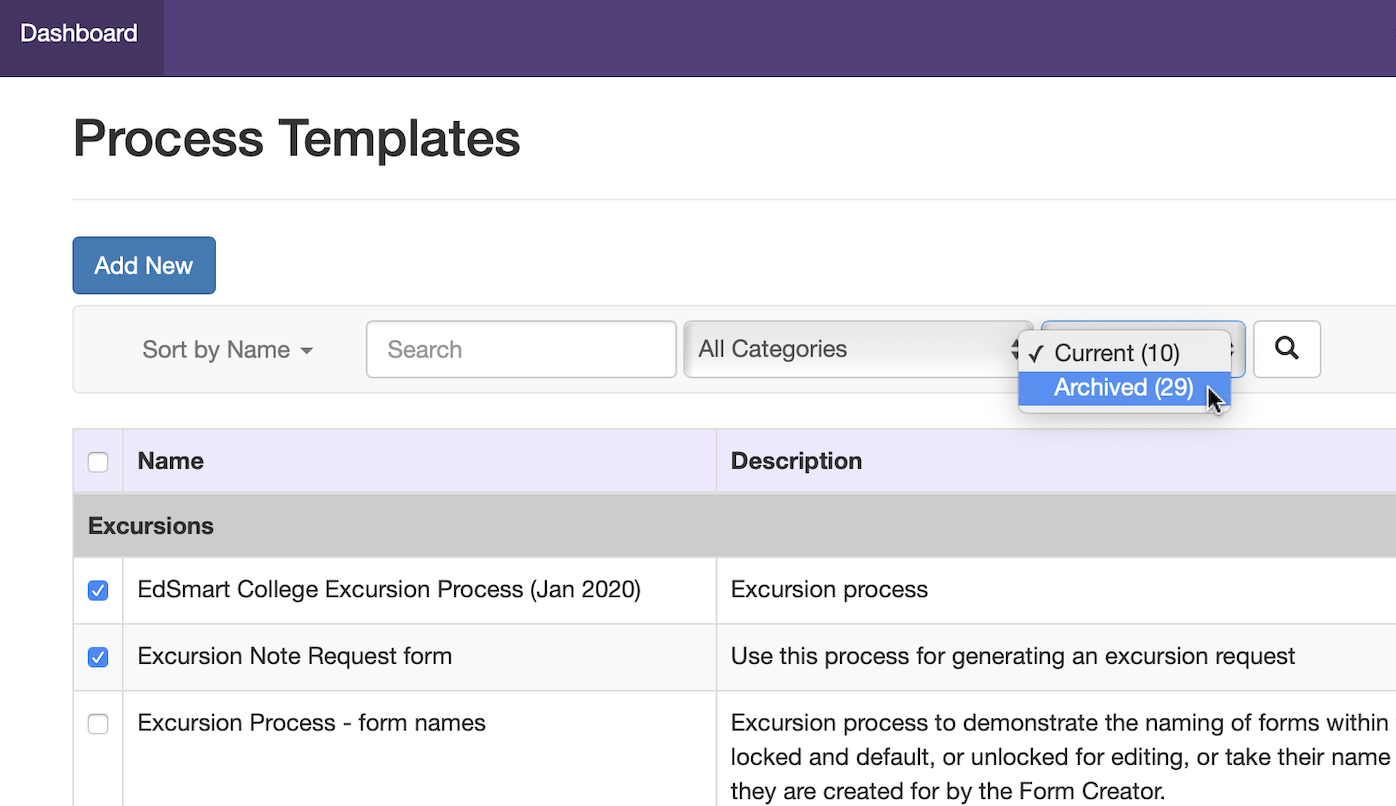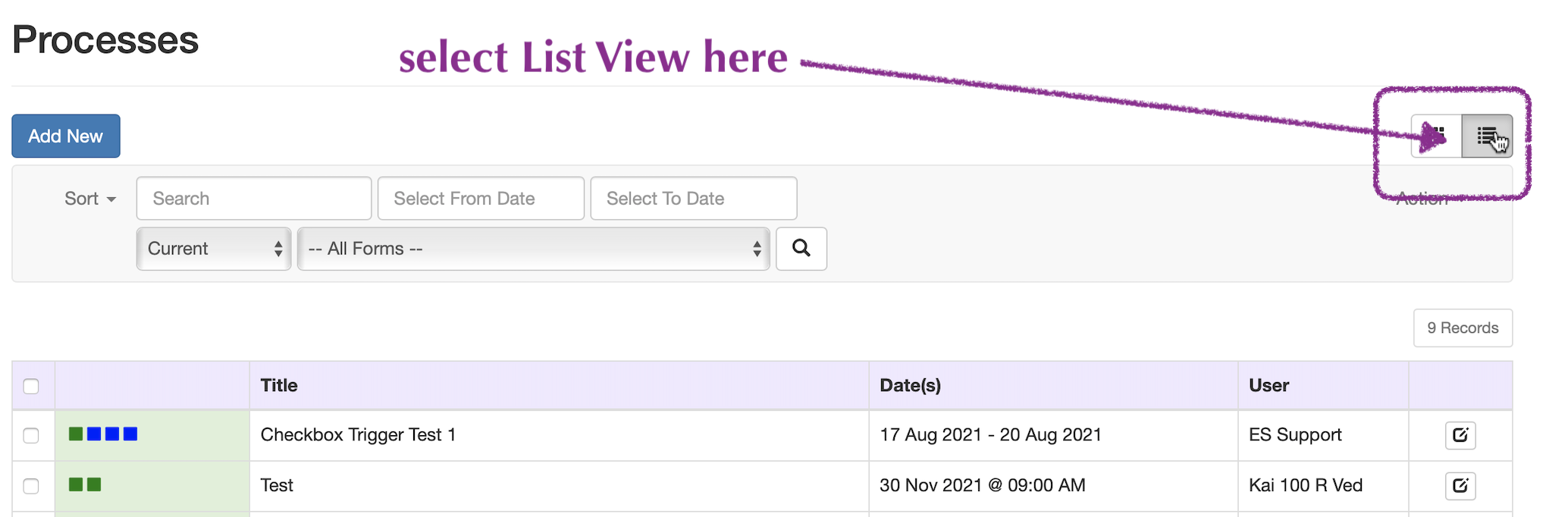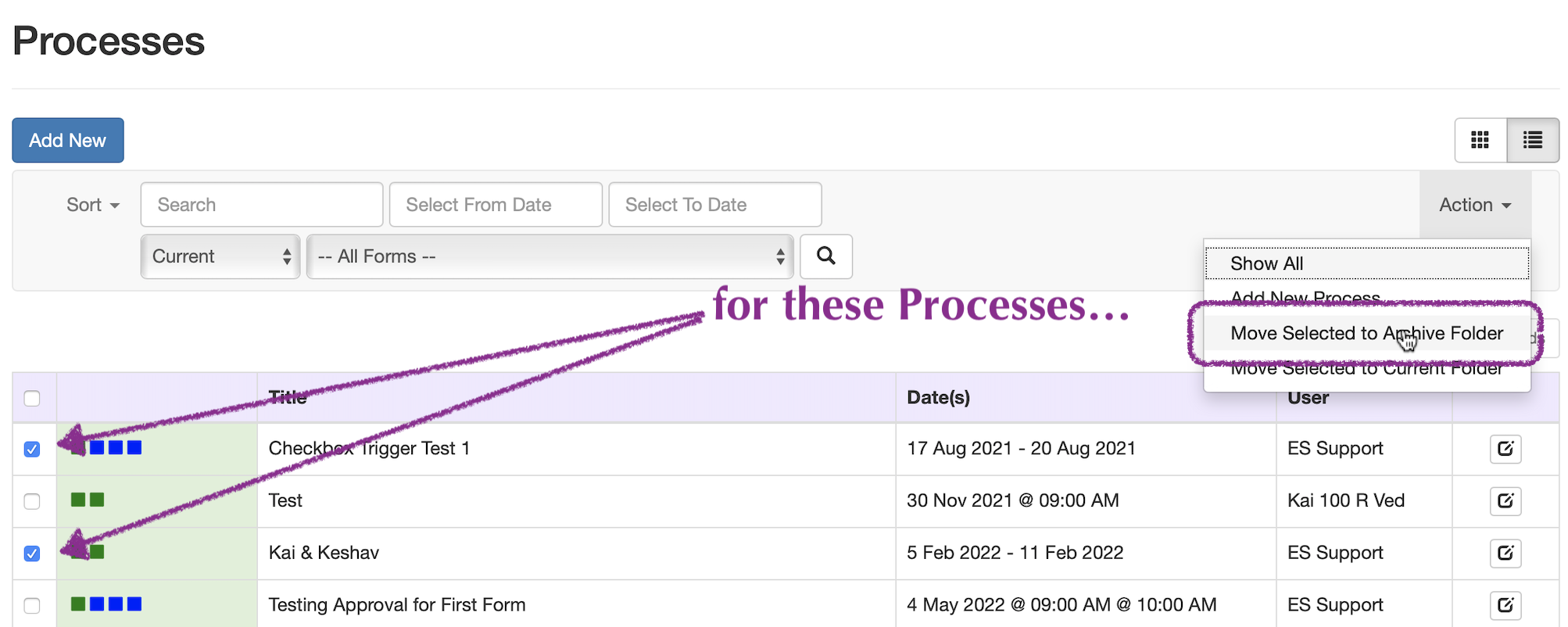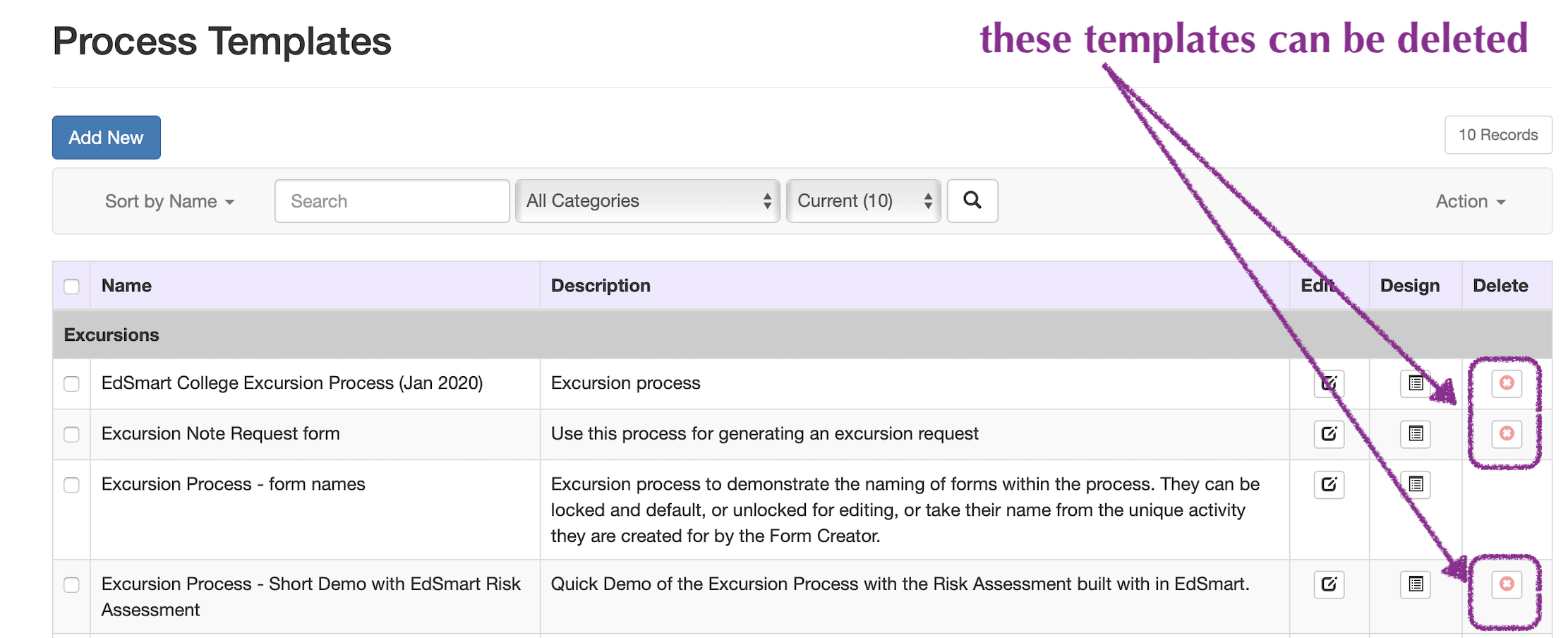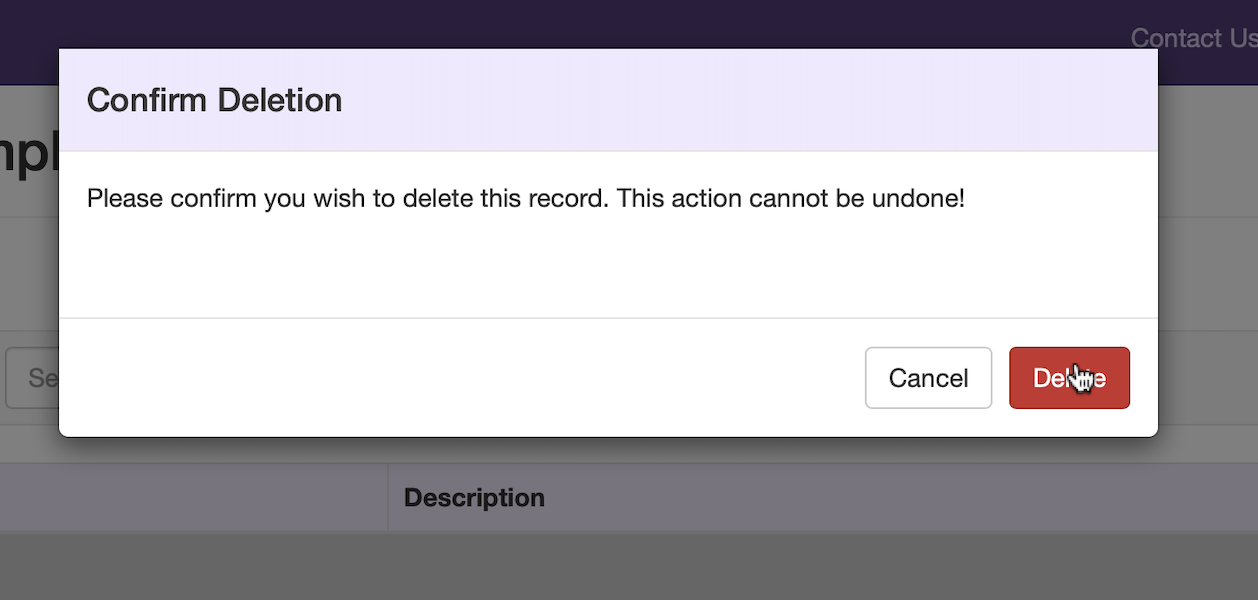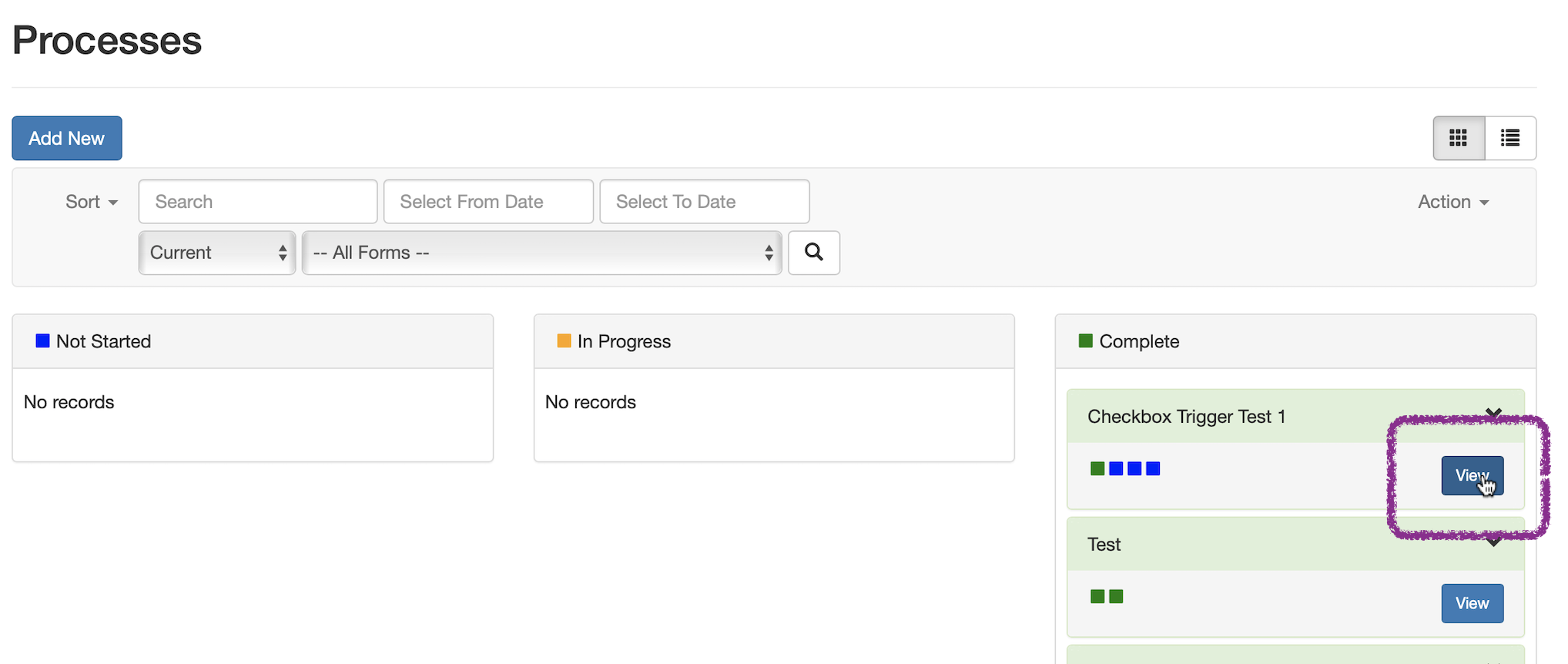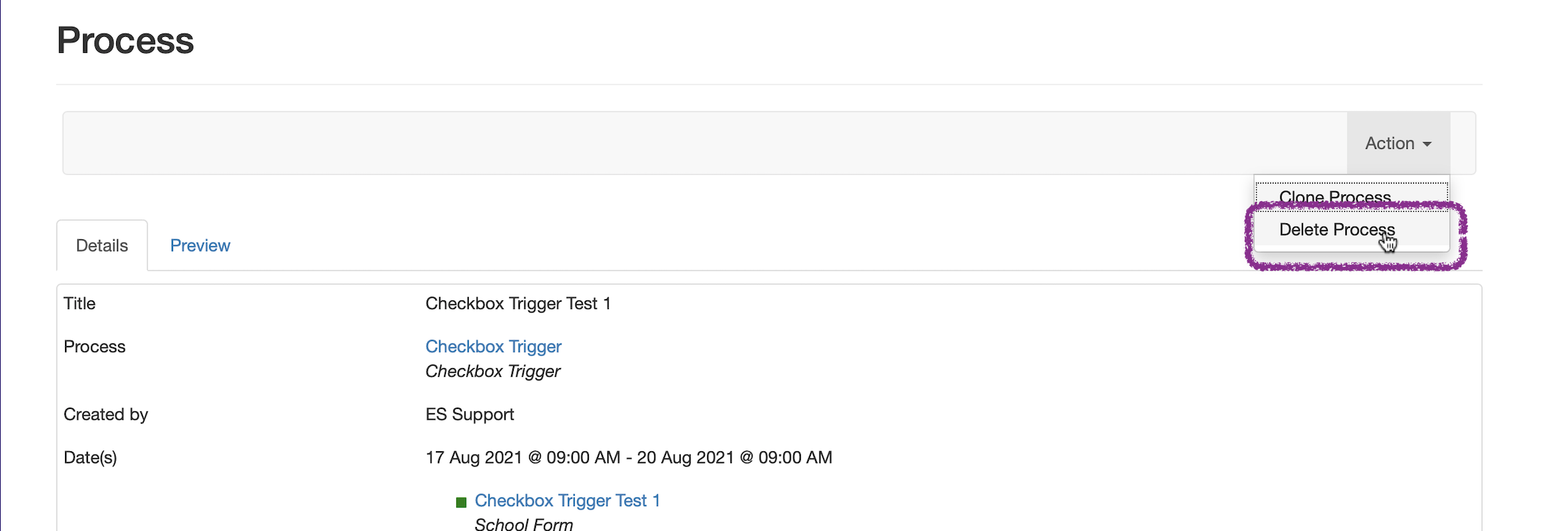How to archive (or delete) a Process Template or Process
Process Templates and Processes can be archived when you no longer need them. If a Process Template has never been used, it can also be deleted, but deletion is final and cannot be undone. A Process can also be deleted. Again, this is final and cannot be undone, so we recommend moving them to the Archive Folder instead.
How to Archive Process Templates
A Process Template can be moved to the Archive Folder from the Process Templates view in EdSmart. You can archive a single template or several templates at the same time.
By default, there are two folders available for Process Templates
- Current Folder - Contains all the templates that are not archived
- Archive Folder - Contains all the archived templates
You can always view the templates in the Archive Folder by selecting Archived inside the Search drop-down, as shown below:
How to archive Processes
To archive one or more Processes, you first select the List View on the Processes page.
Then you can select all of the Processes you want to move to the Archive Folder. From the Action button, select Move Selected to Archive Folder and you're done.
How to delete Process Templates
Caution!
To delete Process Templates, select the Form Processes tab to take you to the Process Templates view. If the template has not been used, you will see a red cross button in the Delete column for that template.
When you click that button, a popup will ask you to confirm the deletion by selecting the red Delete button.
How to delete Processes
Caution!
To delete a Process, you select its View button from the Processes page.
Then use the Action button to select Delete Process.
A pop-up will then ask you to confirm the deletion by selecting the red Delete button.