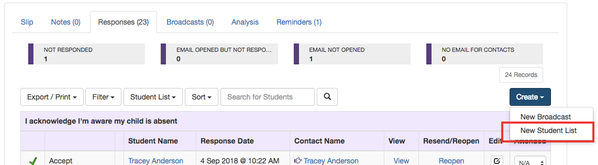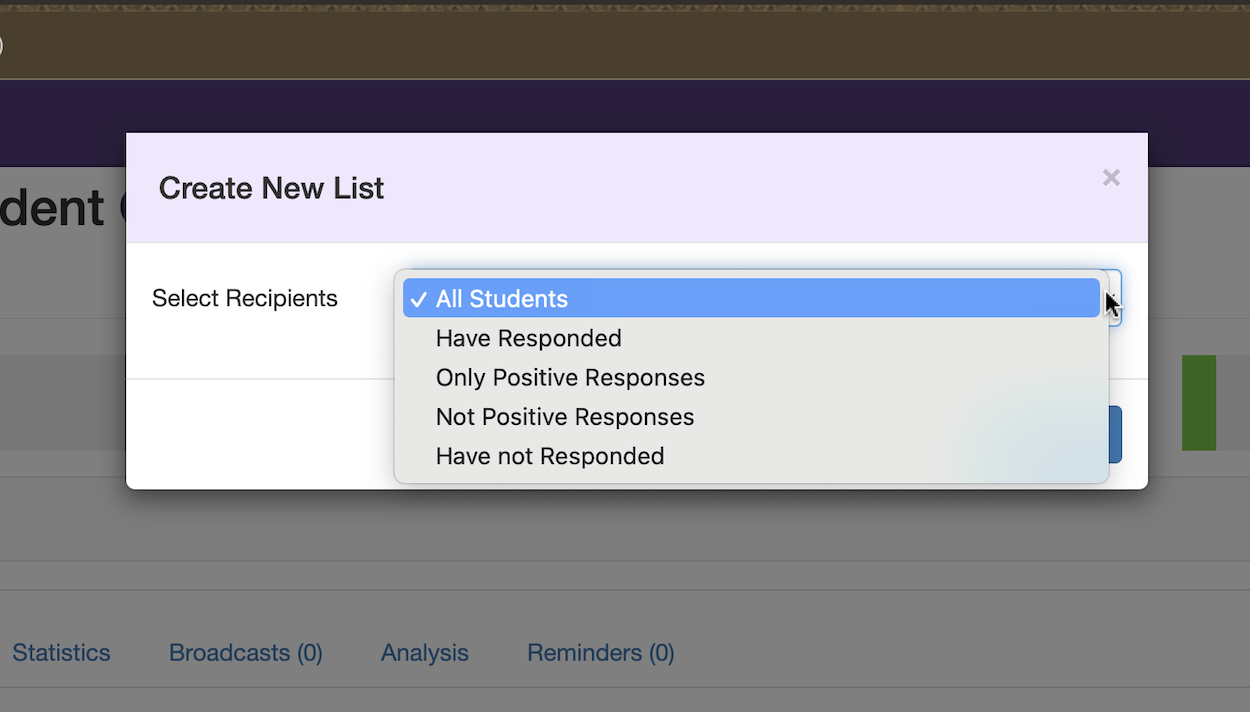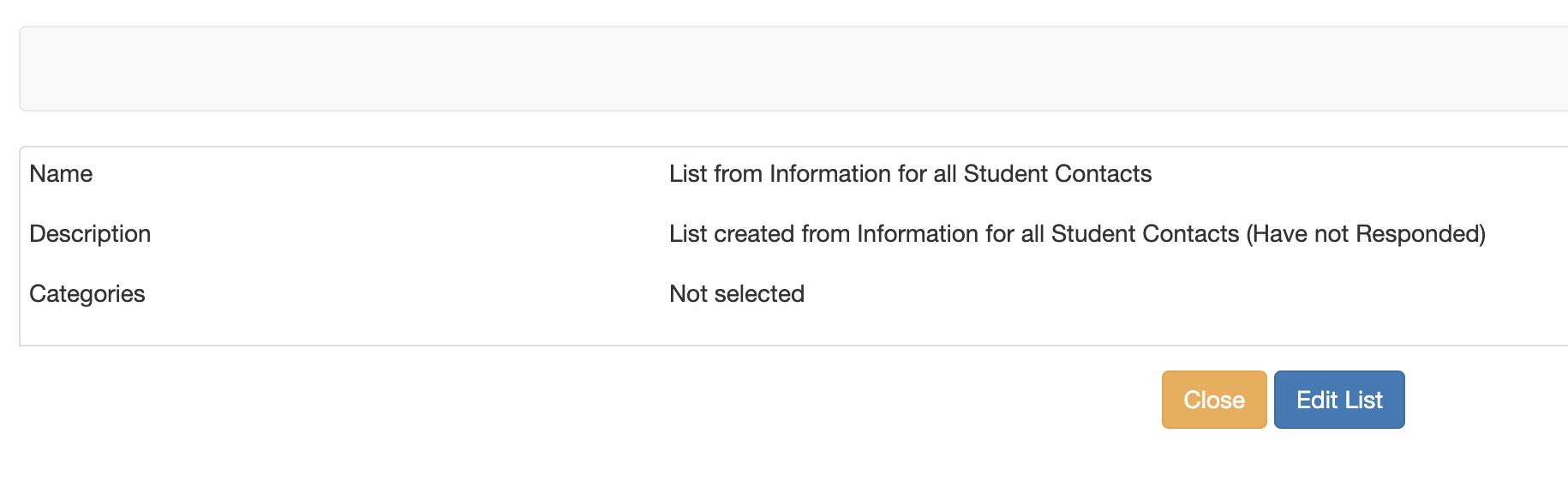How to create a Student List based on Parent Slip Responses
There are many occasions where you would like to create further Forms or Slips to send to parents based on their responses to an earlier Slip.
When your parents have responded to a Slip, you can use these responses to create several new Student Lists from within the original Slip's Responses tab:
- List of all students in the Slip
- List of all students who have responded to the Slip
- List of those students who have submitted a positive response
- List of students who have not given a positive response
- List of students who haven’t responded to the Slip
This will allow you to create a new Parent Slip and send it to any of the above Student Lists.
How:
When viewing Slip Responses, click the Create button and select New Student List.
Select the Student List type you would like to create and click Create List.
A new Student List is created and named following this format List from [Slip name].
To allocate a more meaningful name, click Edit List.