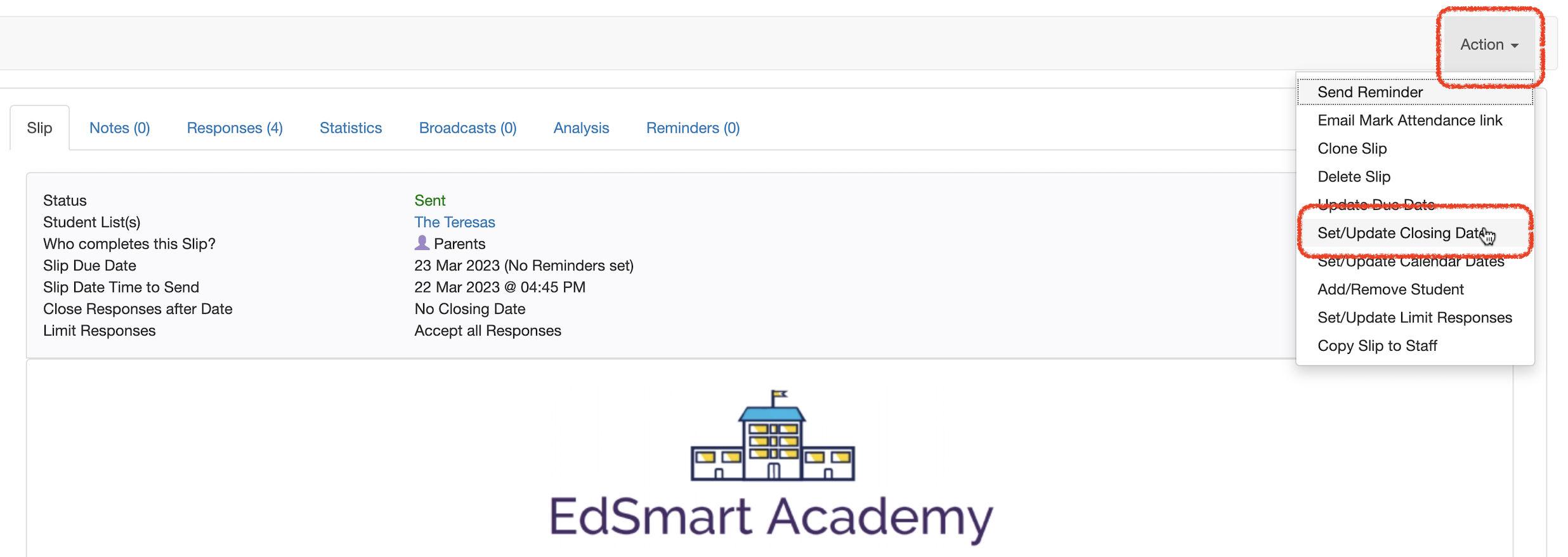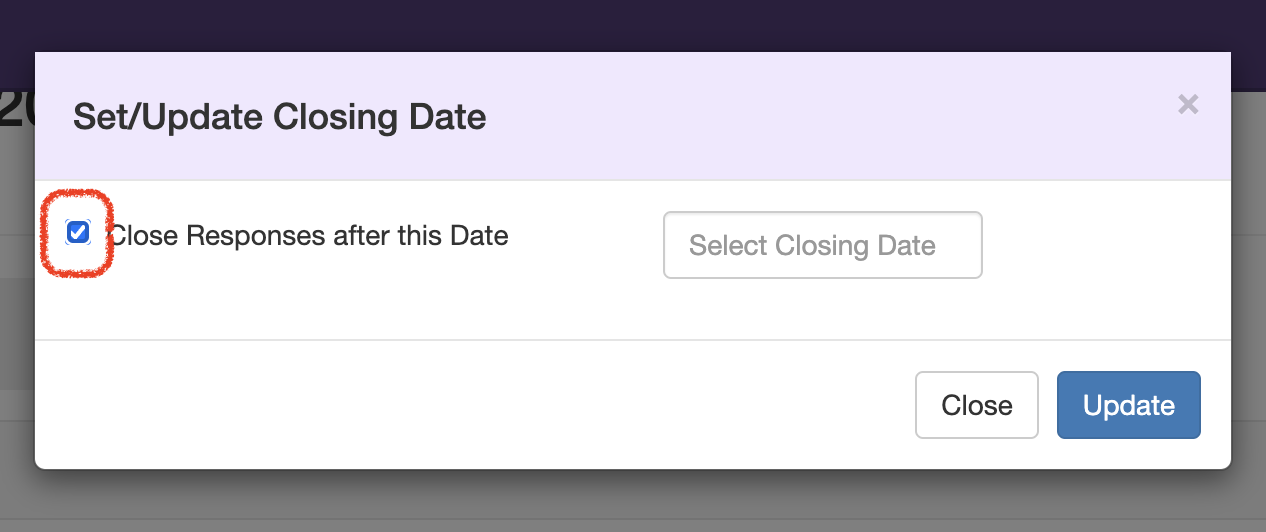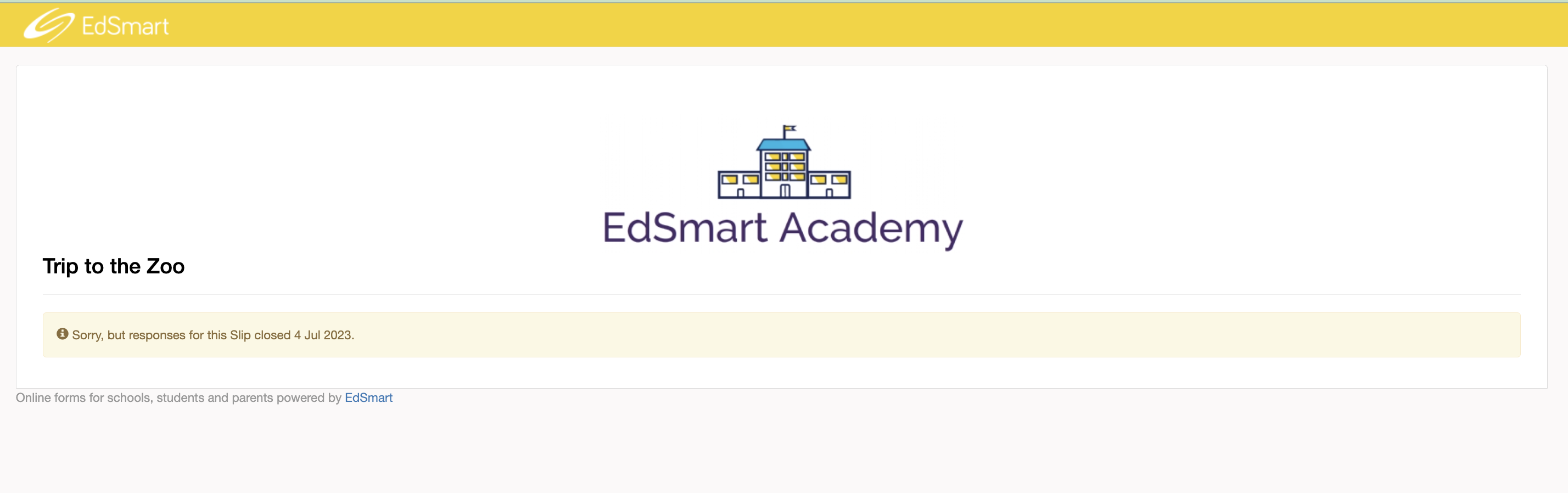How to Set/Update/Remove the Closing Date for a Slip after it has been Sent
You can set/update/remove the Closing Date for a Slip after it has been sent.
When viewing responses for a Slip, click the Action button to change the Closing Date for the Slip.
- A window will pop-up where you can:
- Set/Update Closing Date
- Untick Close Responses after this Date to remove the closing date for a slip.
If a closing date has been set or updated, Parents will not be able to respond from midnight of the date a Slip is set to be closed.
(i.e If the date is set for today, then Parents will not be able to respond from tonight after 11:59 PM)