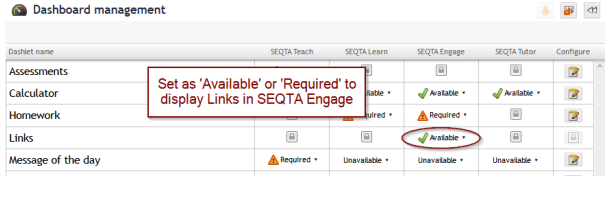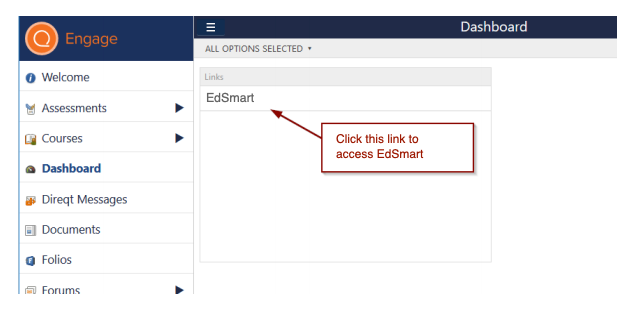...
Clicking the EdSmart link opens the EdSmart My Parent Forms page.
Please contact help@edsmart.com to discuss setting up this integration.
Download information sheet from SEQTAEnabling EdSmart in SEQTA Engage
Please contact EdSmart Support for the following information, then pass it along to SEQTA's Support Team to enable the integration.
- EdSmart Customer ID
- EdSmart / SEQTA Shared Secret
For parents to access EdSmart through SEQTA, they will require a corresponding account in EdSmart. The integration works on Contact 'code' which must match the parent's EdSmart SchoolParentUniqueID. The reason SEQTA uses the SEQTA 'code' to match the records, and not the SEQTA 'username' is that usernames in SEQTA may be changed, whereas codes do not.
Enabling the Link dashlet
Once the details have been added to the school's SEQTA database the Links dashlet will be enabled. This can be disabled if required through the Dashboard management page.
EdSmart can be accessed through SEQTA Engage by clicking the EdSmart link on the Dashboard page.